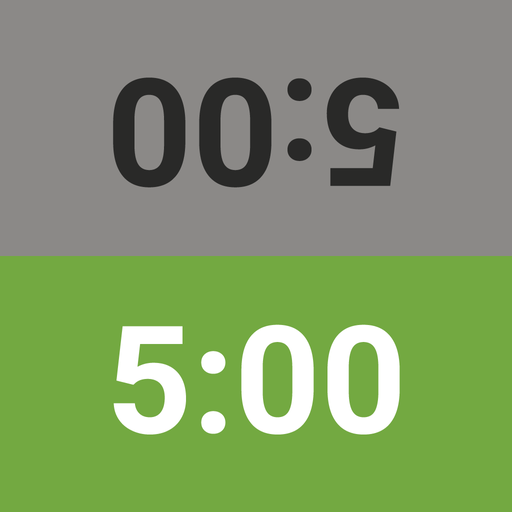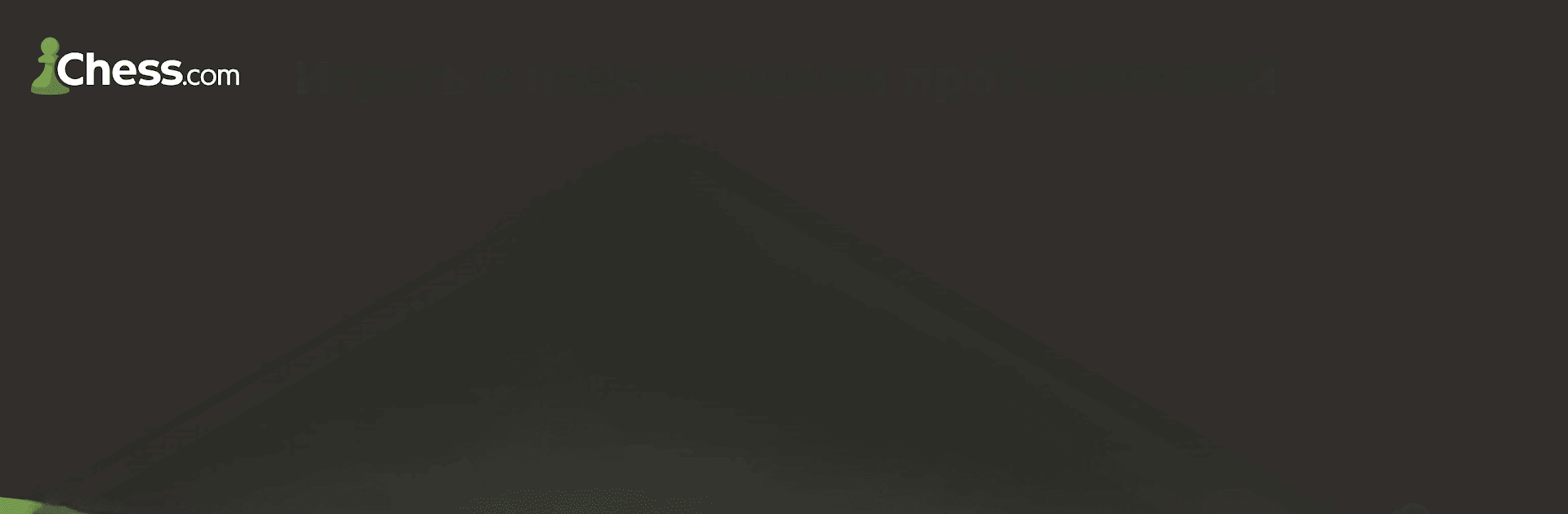

Cờ vua – Chơi và học
Chơi trên PC với BlueStacks - Nền tảng chơi game Android, được hơn 500 triệu game thủ tin tưởng.
Trang đã được sửa đổi vào: Feb 20, 2025
Play Chess - Play and Learn on PC or Mac
Chess – Play and Learn is a board game developed by Chess.com. BlueStacks app player is the best platform to play this Android game on your PC or Mac for an immersive gaming experience!
Play Chess – Play and Learn on PC and enjoy this chess board game from the large and gorgeous display on your PC! Lots of master-made chess lessons and videos are waiting for you! Learn all of the chess moves and put your abilities to the test by solving chess puzzles.
In the Chess – Play and Learn PC game, you get to join online tournaments with millions of other participants, meet new people, and have real-time conversations. Enjoy a realistic 3D board game with more than 350,000 tactics puzzles to solve and over 10 million chess games every day.
Immerse yourself into the interactive tutorials and videos and get ready to face over 100 great computer opponents that can help you improve your chess rating and bring out your inner chess grandmaster! You can also play the two-player chess mode with friends or low-pressure online correspondence chess on your own schedule.
In the Puzzle Rush mode, you race against the clock to beat your previous high score! In the learning mode, you get to practice puzzles. Always remember to analyze your games to see where you went wrong and how you can improve! How high can you reach? It’s time to find out!
Download Chess – Play and Learn on PC to play this exciting chess board game!
Chơi Cờ vua – Chơi và học trên PC. Rất dễ để bắt đầu
-
Tải và cài đặt BlueStacks trên máy của bạn
-
Hoàn tất đăng nhập vào Google để đến PlayStore, hoặc thực hiện sau
-
Tìm Cờ vua – Chơi và học trên thanh tìm kiếm ở góc phải màn hình
-
Nhấn vào để cài đặt Cờ vua – Chơi và học trong danh sách kết quả tìm kiếm
-
Hoàn tất đăng nhập Google (nếu bạn chưa làm bước 2) để cài đặt Cờ vua – Chơi và học
-
Nhấn vào icon Cờ vua – Chơi và học tại màn hình chính để bắt đầu chơi