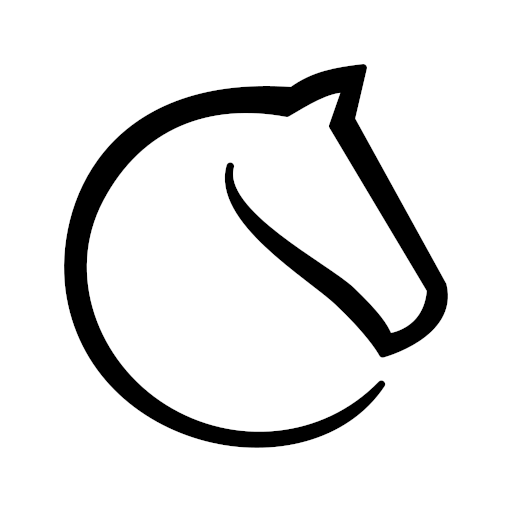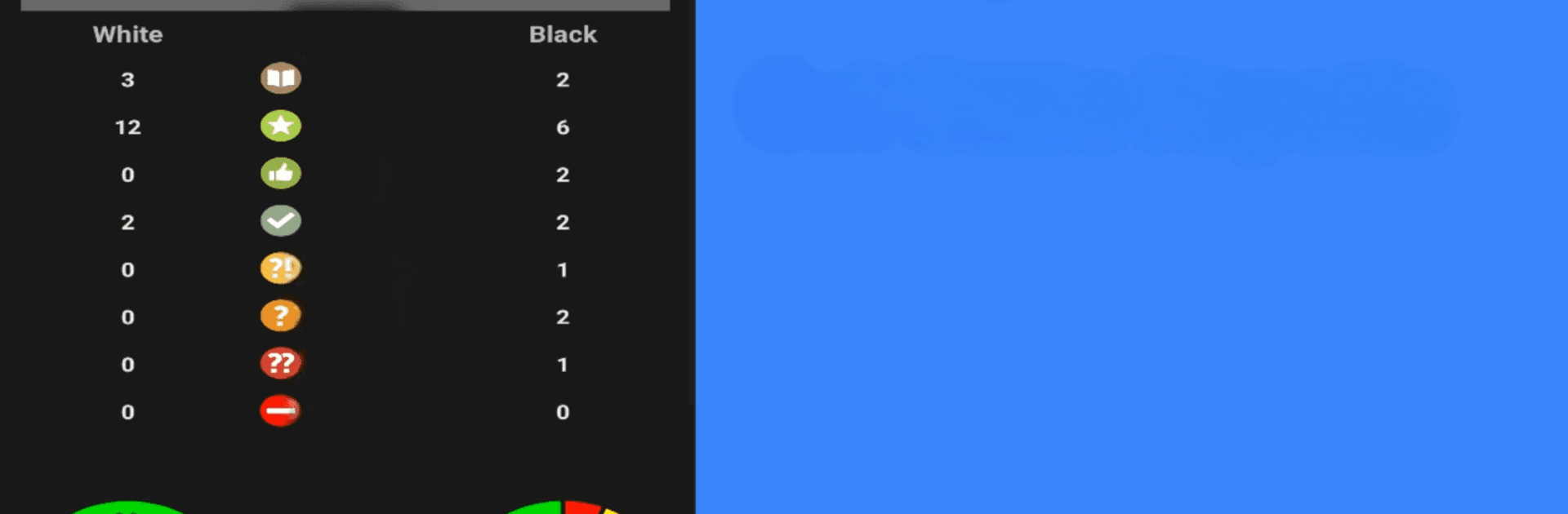

ChessIs: Analizador de ajedrez
Juega en PC con BlueStacks: la plataforma de juegos Android, en la que confían más de 500 millones de jugadores.
Página modificada el: 4 ago 2024
Play Chessis: Chess Analysis on PC or Mac
Chessis: Chess Analysis brings the Board genre to life, and throws up exciting challenges for gamers. Developed by Chess Improvement Apps, this Android game is best experienced on BlueStacks, the World’s #1 app player for PC and Mac users.
About the Game
Chessis: Chess Analysis, crafted by Chess Improvement Apps, takes classic chess to a new level with powerful analysis and interactive features. Designed to elevate your game, it offers everything from engine-powered move assessments to board setup customization. Whether you’re tweaking strategies or simply exploring openings, this app caters to all chess aficionados.
Game Features
-
In-Depth Game Analysis:
Break down your matches using the Stockfish Engine to pinpoint blunders, missed wins, and optimal moves. Play against the computer, tailored to your skill level with adjustable “Game Report Depth” settings. -
Board and Position Customization:
Customize board colors, set up positions with the Board Editor, and analyze them to improve your gameplay. Explore Chess960 variants and manipulate engine settings for a tailored experience. -
Advanced Tools:
Utilize the PGN Viewer to open files, export annotated PGNs, and access a comprehensive games database. Delve into various chess openings and search FENs within games. -
Interactive Features:
Engage with features like threat visualization, blunder alerts, and explore moves with drawn arrows. Experience real-time feedback on mistakes and see detailed accuracy percentages. -
Pro Version Enhancements:
Unlock advanced capabilities with the Pro version: unlimited engine lines, deep analysis, mistake alerts during play, and an ad-free interface for uninterrupted learning.
Be the MVP in your squad. Play now on BlueStacks and show the world who’s the boss.
Juega ChessIs: Analizador de ajedrez en la PC. Es fácil comenzar.
-
Descargue e instale BlueStacks en su PC
-
Complete el inicio de sesión de Google para acceder a Play Store, o hágalo más tarde
-
Busque ChessIs: Analizador de ajedrez en la barra de búsqueda en la esquina superior derecha
-
Haga clic para instalar ChessIs: Analizador de ajedrez desde los resultados de búsqueda
-
Complete el inicio de sesión de Google (si omitió el paso 2) para instalar ChessIs: Analizador de ajedrez
-
Haz clic en el ícono ChessIs: Analizador de ajedrez en la pantalla de inicio para comenzar a jugar