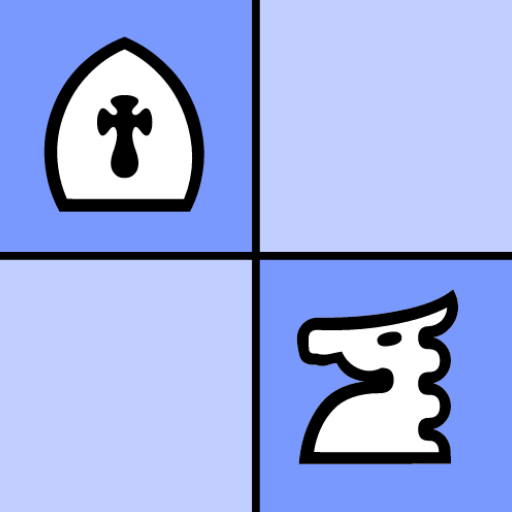ChessIs: Chess Analysis: Game Reports
棋類遊戲 | Chess Improvement Apps
在電腦上使用BlueStacks –受到5億以上的遊戲玩家所信任的Android遊戲平台。
Play ChessIs: Chess Analysis: Game Reports on PC
ChessIs is a Chess Analysis app with Stockfish 14 + NNUE that allows you to
✔️ Analyze your games and get game reports like chess.com
✔️ Detect Blunders, Mistakes, Missed Wins, Best Moves, etc
✔️ Play chess against Computer according to your level.
✔️ Setup Board Positions (Board Editor) and analyze them
✔️ Open Pgn files (PGN Viewer)
✔️ Get blunder alerts and learn why it was a blunder
✔️ Add multiple engine lines
✔️ Play engine lines
✔️ Customize board color
✔️Analyze your chess games from chess.com or Lichess
✔️ Export Annotated Pgn
✔️ Adjust "Game Report Depth"
ChessIs is one of the best Chess Analyzer app. It helps you to improve your chess by analyzing your games and providing you game reports which contain Blunders, Missed Wins, Best Moves, etc. It not only tells you where you made a blunder but also tells why that was a blunder
To give you the best experience we don't show any ads but to support the app we offer a Pro version with some extra benefits. The pro version is affordable and a one-time payment so you don't have to pay monthly or yearly, just pay once and get the pro version forever.
Most features of the app are free but you get some extra benefits with the Pro version:
✔️ Play/Show "Why Blunder" Line
✔️ Play Engine Lines
✔️ Enable NNUE
✔️Add unlimited engine lines
✔️ Adjust "Game Report Depth"
✔️ Deep Analysis
Note: Deep analysis provides much more accurate and consistent results compare to quick analysis.
✔️ Analyze your games and get game reports like chess.com
✔️ Detect Blunders, Mistakes, Missed Wins, Best Moves, etc
✔️ Play chess against Computer according to your level.
✔️ Setup Board Positions (Board Editor) and analyze them
✔️ Open Pgn files (PGN Viewer)
✔️ Get blunder alerts and learn why it was a blunder
✔️ Add multiple engine lines
✔️ Play engine lines
✔️ Customize board color
✔️Analyze your chess games from chess.com or Lichess
✔️ Export Annotated Pgn
✔️ Adjust "Game Report Depth"
ChessIs is one of the best Chess Analyzer app. It helps you to improve your chess by analyzing your games and providing you game reports which contain Blunders, Missed Wins, Best Moves, etc. It not only tells you where you made a blunder but also tells why that was a blunder
To give you the best experience we don't show any ads but to support the app we offer a Pro version with some extra benefits. The pro version is affordable and a one-time payment so you don't have to pay monthly or yearly, just pay once and get the pro version forever.
Most features of the app are free but you get some extra benefits with the Pro version:
✔️ Play/Show "Why Blunder" Line
✔️ Play Engine Lines
✔️ Enable NNUE
✔️Add unlimited engine lines
✔️ Adjust "Game Report Depth"
✔️ Deep Analysis
Note: Deep analysis provides much more accurate and consistent results compare to quick analysis.
在電腦上遊玩ChessIs: Chess Analysis: Game Reports . 輕易上手.
-
在您的電腦上下載並安裝BlueStacks
-
完成Google登入後即可訪問Play商店,或等你需要訪問Play商店十再登入
-
在右上角的搜索欄中尋找 ChessIs: Chess Analysis: Game Reports
-
點擊以從搜索結果中安裝 ChessIs: Chess Analysis: Game Reports
-
完成Google登入(如果您跳過了步驟2),以安裝 ChessIs: Chess Analysis: Game Reports
-
在首頁畫面中點擊 ChessIs: Chess Analysis: Game Reports 圖標來啟動遊戲