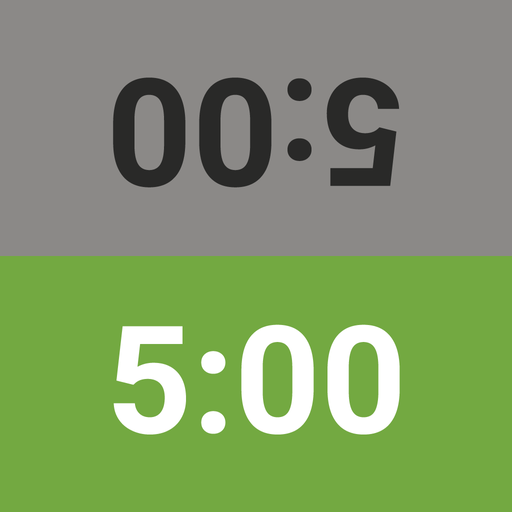ChessKid - 어린이를 위한 체스
5억명 이상의 게이머가 신뢰하는 안드로이드 게임 플랫폼 BlueStacks으로 PC에서 플레이하세요.
Play Chess for Kids - Play & Learn on PC or Mac
Chess for Kids – Play & Learn is a Board Game developed by Chess.com. BlueStacks app player is the best platform to play this Android Game on your PC or Mac for an immersive Android experience.
Chess for Kids helps kids and beginners learn how to play the greatest strategy game of all time. Get to know the basics of chess, then dive into advanced strategies that will really help you improve your game!
Download Chess for Kids – Play & Learn on PC with BlueStacks and enjoy the total chess experience, both offline and online. Chess for Kids is completely free and has zero ads, making it the ultimate FREE chess learning tool!
Get to know the rules of play and slowly get better at this great game. Then, head online to see how you fare against other players at your skill level in fun online tournaments and matches!
Want to play with a friend? Chess for Kids also has local multiplayer, so you can enjoy the fun of chess with a buddy IRL.
Download Chess for Kids – Play & Learn on PC with BlueStacks and get better at chess every day!
PC에서 ChessKid - 어린이를 위한 체스 플레이해보세요.
-
BlueStacks 다운로드하고 설치
-
Google Play 스토어에 로그인 하기(나중에 진행가능)
-
오른쪽 상단 코너에 ChessKid - 어린이를 위한 체스 검색
-
검색 결과 중 ChessKid - 어린이를 위한 체스 선택하여 설치
-
구글 로그인 진행(만약 2단계를 지나갔을 경우) 후 ChessKid - 어린이를 위한 체스 설치
-
메인 홈화면에서 ChessKid - 어린이를 위한 체스 선택하여 실행