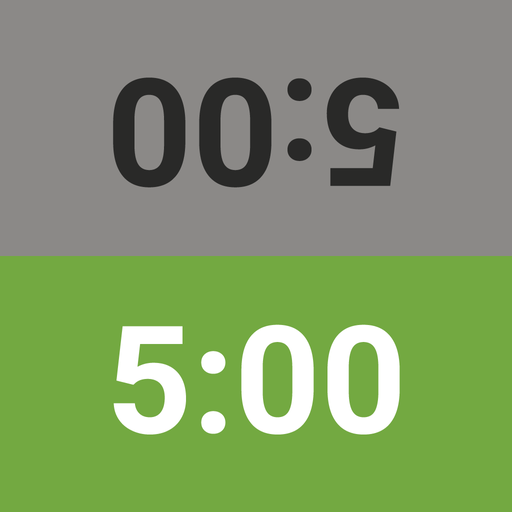ChessKid — 为小朋友们准备的象棋
在電腦上使用BlueStacks –受到5億以上的遊戲玩家所信任的Android遊戲平台。
Play Chess for Kids - Play & Learn on PC or Mac
Chess for Kids – Play & Learn is a Board Game developed by Chess.com. BlueStacks app player is the best platform to play this Android Game on your PC or Mac for an immersive Android experience.
Chess for Kids helps kids and beginners learn how to play the greatest strategy game of all time. Get to know the basics of chess, then dive into advanced strategies that will really help you improve your game!
Download Chess for Kids – Play & Learn on PC with BlueStacks and enjoy the total chess experience, both offline and online. Chess for Kids is completely free and has zero ads, making it the ultimate FREE chess learning tool!
Get to know the rules of play and slowly get better at this great game. Then, head online to see how you fare against other players at your skill level in fun online tournaments and matches!
Want to play with a friend? Chess for Kids also has local multiplayer, so you can enjoy the fun of chess with a buddy IRL.
Download Chess for Kids – Play & Learn on PC with BlueStacks and get better at chess every day!
在電腦上遊玩ChessKid — 为小朋友们准备的象棋 . 輕易上手.
-
在您的電腦上下載並安裝BlueStacks
-
完成Google登入後即可訪問Play商店,或等你需要訪問Play商店十再登入
-
在右上角的搜索欄中尋找 ChessKid — 为小朋友们准备的象棋
-
點擊以從搜索結果中安裝 ChessKid — 为小朋友们准备的象棋
-
完成Google登入(如果您跳過了步驟2),以安裝 ChessKid — 为小朋友们准备的象棋
-
在首頁畫面中點擊 ChessKid — 为小朋友们准备的象棋 圖標來啟動遊戲