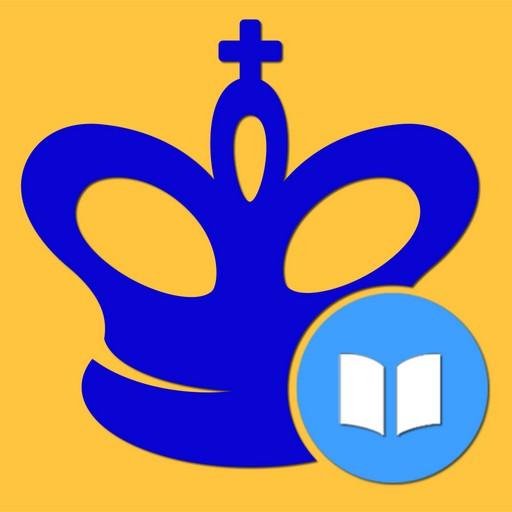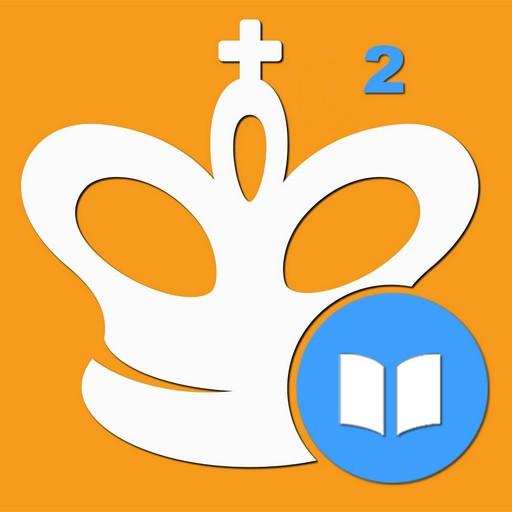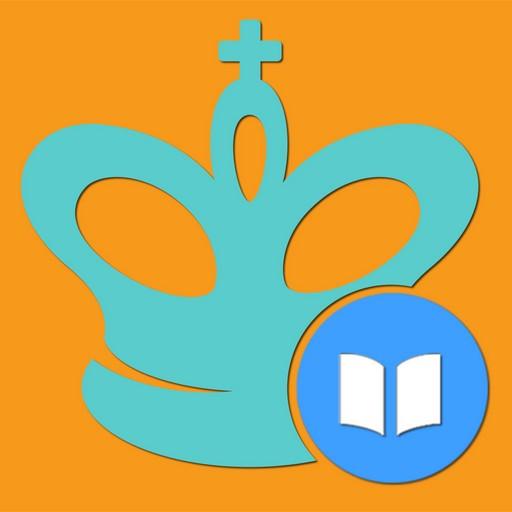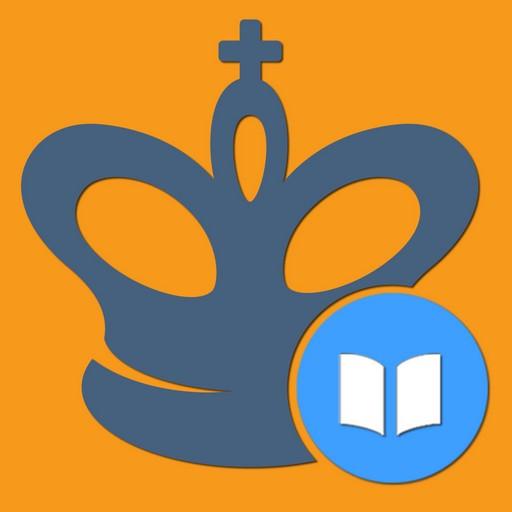
Hướng dẫn Đòn phối hợp Cờ Vua
Chơi trên PC với BlueStacks - Nền tảng chơi game Android, được hơn 500 triệu game thủ tin tưởng.
Trang đã được sửa đổi vào: 26 tháng 3, 2021
Play Manual of Chess Combinations on PC
This course is in the series Chess King Learn (https://learn.chessking.com/), which is an unprecedented chess teaching method. In the series are included courses in tactics, strategy, openings, middlegame, and endgame, split by levels from beginners to experienced players, and even professional players.
With the help of this course, you can improve your chess knowledge, learn new tactical tricks and combinations, and consolidate the acquired knowledge into practice.
The program acts as a coach who gives tasks to solve and helps to solve them if you get stuck. It will give you hints, explanations and show you even striking refutation of the mistakes you might make.
Advantages of the program:
♔ High quality examples, all double-checked for correctness
♔ You need to enter all key moves, required by the teacher
♔ Different levels of complexity of the tasks
♔ Various goals, which need to be reached in the problems
♔ The program gives hint if an error is made
♔ For typical mistaken moves, the refutation is shown
♔ You can play out any position of the tasks against the computer
♔ Structured table of contents
♔ The program monitors the change in the rating (ELO) of the player during the learning process
♔ Test mode with flexible settings
♔ Possibility to bookmark favorite exercises
♔ The application is adapted to the bigger screen of a tablet
♔ The application does not require an internet connection
♔ You can link the app to a free Chess King account and solve one course from several devices on Android, iOS and Web at the same time
The course includes a free part, in which you can test the program. Lessons offered in the free version are fully functional. They allow you to test the application in real world conditions before releasing the following topics:
1. Mating combinations
2. Pinning combinations
3. Distraction
4. Decoying
5. Damming
6. Blockade
7. Annihilation of defence
8. Discovered attack
9. Clearing the space
10. Opening of file (rank, diagonal)
11. The double attack
12. X-ray attack
13. Demolition of pawn structure
14. Conjunction of tactical methods
15. Using a passed pawn
16. Maneuvers
17. Exchange
18. Theoretical positions
19. Studies
Chơi Hướng dẫn Đòn phối hợp Cờ Vua trên PC. Rất dễ để bắt đầu
-
Tải và cài đặt BlueStacks trên máy của bạn
-
Hoàn tất đăng nhập vào Google để đến PlayStore, hoặc thực hiện sau
-
Tìm Hướng dẫn Đòn phối hợp Cờ Vua trên thanh tìm kiếm ở góc phải màn hình
-
Nhấn vào để cài đặt Hướng dẫn Đòn phối hợp Cờ Vua trong danh sách kết quả tìm kiếm
-
Hoàn tất đăng nhập Google (nếu bạn chưa làm bước 2) để cài đặt Hướng dẫn Đòn phối hợp Cờ Vua
-
Nhấn vào icon Hướng dẫn Đòn phối hợp Cờ Vua tại màn hình chính để bắt đầu chơi