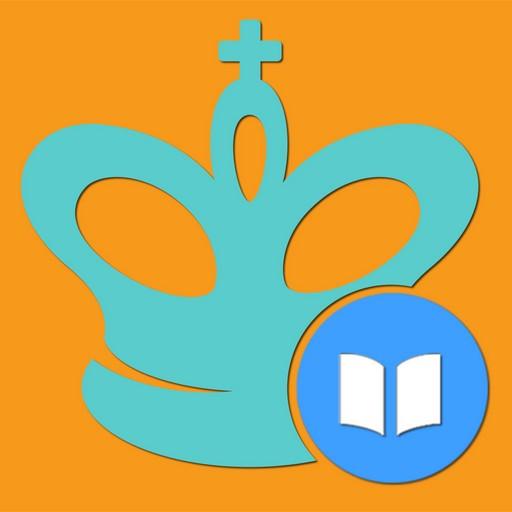Chess Middlegame I
Board | Chess King
5억명 이상의 게이머가 신뢰하는 안드로이드 게임 플랫폼 BlueStacks으로 PC에서 플레이하세요.
Play Chess Middlegame I on PC
Chess Middlegame I course composed by GM Alexander Kalinin is aimed at teaching a student much of the middlegame methods and intricacies through a theoretical section. Typical Plans and Methods in the Most Popular Openings: Scotch, Ruy Lopez, Sicilian, Caro-Kann, French, English opening, Dutch, Slav, Catalan, Nimzo-Indian, King's Indian, Grünfeld, Benko Gambit. The Encyclopedia of Middlegame course contains detailed material about typical pawn structures: Karlsbad, Hedgehog, etc.
This course is in the series Chess King Learn (https://learn.chessking.com/), which is an unprecedented chess teaching method. In the series are included courses in tactics, strategy, openings, middlegame, and endgame, split by levels from beginners to experienced players, and even professional players.
With the help of this course, you can improve your chess knowledge, learn new tactical tricks and combinations, and consolidate the acquired knowledge into practice.
The program acts as a coach who gives tasks to solve and helps to solve them if you get stuck. It will give you hints, explanations and show you even striking refutation of the mistakes you might make.
The program also contains a theoretical section, which explains the methods of the game in a certain stage of the game, based on actual examples. The theory is presented in an interactive way, which means you can not only read the text of the lessons, but also to make moves on the board and work out unclear moves on the board.
Advantages of the program:
♔ High quality examples, all double-checked for correctness
♔ You need to enter all key moves, required by the teacher
♔ Different levels of complexity of the tasks
♔ Various goals, which need to be reached in the problems
♔ The program gives hint if an error is made
♔ For typical mistaken moves, the refutation is shown
♔ You can play out any position of the tasks against the computer
♔ Interactive theoretical lessons
♔ Structured table of contents
♔ The program monitors the change in the rating (ELO) of the player during the learning process
♔ Test mode with flexible settings
♔ Possibility to bookmark favorite exercises
♔ The application is adapted to the bigger screen of a tablet
♔ The application does not require an internet connection
♔ You can link the app to a free Chess King account and solve one course from several devices on Android, iOS and Web at the same time
The course includes a free part, in which you can test the program. Lessons offered in the free version are fully functional. They allow you to test the application in real world conditions before releasing the following topics:
1. Scotch game
1.1. Scotch game
1.2. The variation with 4... Nf6
1.3. The variation with 4... Bc5
2. Ruy Lopez defense
2.1. Ruy Lopez defense
2.2. Classification of the closed Ruy Lopez
2.3. The closed pawn center
2.4. Positions with the closed pawn center and the open c-file
2.5. Rauzer's plan
2.6. The variation with Bc8-e6
2.7. The center is not blocked
3. Caro-Kann defense
3.1. Caro-Kann defense
3.2. The Capablanca variation
3.3. The Smyslov-Petrosian variation
4. French defense
4.1. French defense
4.2. The Winawer variation
4.3. The classical system (3... Nf6 4. e5 Nfd7)
4.4. The Tarrasch variation (3. Nd2)
5. Sicilian defense
5.1. Sicilian defense
5.2. The system with 2. c3
5.3. Scheveningen
5.4. The systems with e7-e5
5.5. Systems with an exchange Bxf6 gf
6. English opening
6.1. English opening
6.2. English opening, the dragon system with colors reversed
6.3. English opening. 1. c4 e5 (without d7-d5)
7. Dutch defense
7.1. Dutch defense
7.2. Stonewall
8. Slav defense
9. Catalan opening
10. Nimzo-Indian defense
11. Grünfeld defense, the system with Qd1-b3
12. King's Indian defense
13. Benko gambit
14. The "Karlsbad" pawn structure
15. Typical position with the mobile pawn center
16. The "hedgehog" system
17. Typical pawn structure with an outpost on the half-open d-file
This course is in the series Chess King Learn (https://learn.chessking.com/), which is an unprecedented chess teaching method. In the series are included courses in tactics, strategy, openings, middlegame, and endgame, split by levels from beginners to experienced players, and even professional players.
With the help of this course, you can improve your chess knowledge, learn new tactical tricks and combinations, and consolidate the acquired knowledge into practice.
The program acts as a coach who gives tasks to solve and helps to solve them if you get stuck. It will give you hints, explanations and show you even striking refutation of the mistakes you might make.
The program also contains a theoretical section, which explains the methods of the game in a certain stage of the game, based on actual examples. The theory is presented in an interactive way, which means you can not only read the text of the lessons, but also to make moves on the board and work out unclear moves on the board.
Advantages of the program:
♔ High quality examples, all double-checked for correctness
♔ You need to enter all key moves, required by the teacher
♔ Different levels of complexity of the tasks
♔ Various goals, which need to be reached in the problems
♔ The program gives hint if an error is made
♔ For typical mistaken moves, the refutation is shown
♔ You can play out any position of the tasks against the computer
♔ Interactive theoretical lessons
♔ Structured table of contents
♔ The program monitors the change in the rating (ELO) of the player during the learning process
♔ Test mode with flexible settings
♔ Possibility to bookmark favorite exercises
♔ The application is adapted to the bigger screen of a tablet
♔ The application does not require an internet connection
♔ You can link the app to a free Chess King account and solve one course from several devices on Android, iOS and Web at the same time
The course includes a free part, in which you can test the program. Lessons offered in the free version are fully functional. They allow you to test the application in real world conditions before releasing the following topics:
1. Scotch game
1.1. Scotch game
1.2. The variation with 4... Nf6
1.3. The variation with 4... Bc5
2. Ruy Lopez defense
2.1. Ruy Lopez defense
2.2. Classification of the closed Ruy Lopez
2.3. The closed pawn center
2.4. Positions with the closed pawn center and the open c-file
2.5. Rauzer's plan
2.6. The variation with Bc8-e6
2.7. The center is not blocked
3. Caro-Kann defense
3.1. Caro-Kann defense
3.2. The Capablanca variation
3.3. The Smyslov-Petrosian variation
4. French defense
4.1. French defense
4.2. The Winawer variation
4.3. The classical system (3... Nf6 4. e5 Nfd7)
4.4. The Tarrasch variation (3. Nd2)
5. Sicilian defense
5.1. Sicilian defense
5.2. The system with 2. c3
5.3. Scheveningen
5.4. The systems with e7-e5
5.5. Systems with an exchange Bxf6 gf
6. English opening
6.1. English opening
6.2. English opening, the dragon system with colors reversed
6.3. English opening. 1. c4 e5 (without d7-d5)
7. Dutch defense
7.1. Dutch defense
7.2. Stonewall
8. Slav defense
9. Catalan opening
10. Nimzo-Indian defense
11. Grünfeld defense, the system with Qd1-b3
12. King's Indian defense
13. Benko gambit
14. The "Karlsbad" pawn structure
15. Typical position with the mobile pawn center
16. The "hedgehog" system
17. Typical pawn structure with an outpost on the half-open d-file
PC에서 Chess Middlegame I 플레이해보세요.
-
BlueStacks 다운로드하고 설치
-
Google Play 스토어에 로그인 하기(나중에 진행가능)
-
오른쪽 상단 코너에 Chess Middlegame I 검색
-
검색 결과 중 Chess Middlegame I 선택하여 설치
-
구글 로그인 진행(만약 2단계를 지나갔을 경우) 후 Chess Middlegame I 설치
-
메인 홈화면에서 Chess Middlegame I 선택하여 실행