
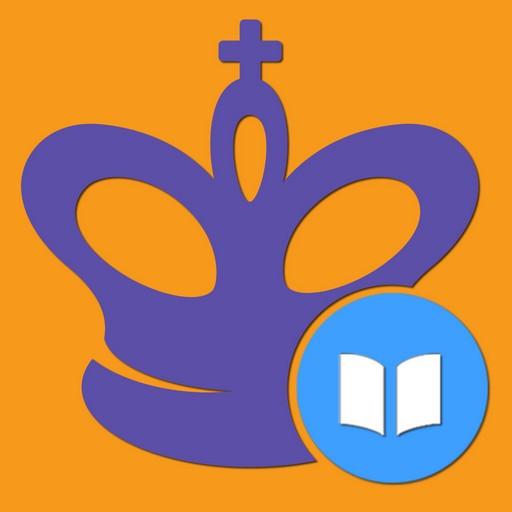
Chess Opening Lab (1400-2000)
桌遊 | Chess King
在電腦上使用BlueStacks –受到5億以上的遊戲玩家所信任的Android遊戲平台。
Play Chess Opening Lab (1400-2000) on PC
This is a perfect opening manual. It features a theoretical review of all the chess openings, which are illustrated by instructive games of the greatest chess players. This compact opening manual contains a detailed classification, which makes it useful to players of any level - beginners, intermediate and advanced players. Each opening variation is supplied with evaluations and characteristics of key moves. The history of the variations' development is described, as well as their current status. The theoretic material is nicely illustrated by classic games with detailed annotations that demonstrate the principal ideas and plans of each variation for White and Black. There is also a special training section with more than 350 exercises of various difficulty on more than 40 openings.
This course is in the series Chess King Learn (https://learn.chessking.com/), which is an unprecedented chess teaching method. In the series are included courses in tactics, strategy, openings, middlegame, and endgame, split by levels from beginners to experienced players, and even professional players.
With the help of this course, you can improve your chess knowledge, learn new tactical tricks and combinations, and consolidate the acquired knowledge into practice.
The program acts as a coach who gives tasks to solve and helps to solve them if you get stuck. It will give you hints, explanations and show you even striking refutation of the mistakes you might make.
The program also contains a theoretical section, which explains the methods of the game in a certain stage of the game, based on actual examples. The theory is presented in an interactive way, which means you can not only read the text of the lessons, but also to make moves on the board and work out unclear moves on the board.
Advantages of the program:
♔ High quality examples, all double-checked for correctness
♔ You need to enter all key moves, required by the teacher
♔ Different levels of complexity of the tasks
♔ Various goals, which need to be reached in the problems
♔ The program gives hint if an error is made
♔ For typical mistaken moves, the refutation is shown
♔ You can play out any position of the tasks against the computer
♔ Interactive theoretical lessons
♔ Structured table of contents
♔ The program monitors the change in the rating (ELO) of the player during the learning process
♔ Test mode with flexible settings
♔ Possibility to bookmark favorite exercises
♔ The application is adapted to the bigger screen of a tablet
♔ The application does not require an internet connection
♔ You can link the app to a free Chess King account and solve one course from several devices on Android, iOS and Web at the same time
The course includes a free part, in which you can test the program. Lessons offered in the free version are fully functional. They allow you to test the application in real world conditions before releasing the following topics:
1. Rare variations
1.1. 1. g3, 1. b4, ..
1.2. 1. b3
1.3. 1. d4
1.4. 1. d4 Nf6
1.5. 1. d4 Nf6 2. Nf3
2. Alekhine's defense
3. Benoni defense
4. Bird's opening
5. Bishop's opening
6. Blumenfeld counter-gambit
7. Bogo-Indian defense
8. Budapest gambit
9. Caro-Kann
10. Catalan system
11. Center gambit
12. Dutch defense
13. English opening
14. Evans gambit
15. Four knights' game
16. French defense
17. Grünfeld defense
18. Italian game & Hungarian defense
19. King's Indian defense
20. Latvian gambit
21. Nimzo-Indian defense
22. Nimzowitsch defense
23. Old Indian defense
24. Philidor's defense
25. Pirc-Robatsch defense
26. Queen's gambit
27. Queen's Indian defense
28. Queen's pawn game
29. Reti opening
30. Petrov's defense
31. Ruy Lopez
32. Scandinavian defense
33. Scotch gambit & Ponziani's opening
34. Scotch game
35. Sicilian defense
36. Three knights' game
37. Two knights' defense
38. Vienna game
39. Volga-Benko gambit
40. The complete course of openings
This course is in the series Chess King Learn (https://learn.chessking.com/), which is an unprecedented chess teaching method. In the series are included courses in tactics, strategy, openings, middlegame, and endgame, split by levels from beginners to experienced players, and even professional players.
With the help of this course, you can improve your chess knowledge, learn new tactical tricks and combinations, and consolidate the acquired knowledge into practice.
The program acts as a coach who gives tasks to solve and helps to solve them if you get stuck. It will give you hints, explanations and show you even striking refutation of the mistakes you might make.
The program also contains a theoretical section, which explains the methods of the game in a certain stage of the game, based on actual examples. The theory is presented in an interactive way, which means you can not only read the text of the lessons, but also to make moves on the board and work out unclear moves on the board.
Advantages of the program:
♔ High quality examples, all double-checked for correctness
♔ You need to enter all key moves, required by the teacher
♔ Different levels of complexity of the tasks
♔ Various goals, which need to be reached in the problems
♔ The program gives hint if an error is made
♔ For typical mistaken moves, the refutation is shown
♔ You can play out any position of the tasks against the computer
♔ Interactive theoretical lessons
♔ Structured table of contents
♔ The program monitors the change in the rating (ELO) of the player during the learning process
♔ Test mode with flexible settings
♔ Possibility to bookmark favorite exercises
♔ The application is adapted to the bigger screen of a tablet
♔ The application does not require an internet connection
♔ You can link the app to a free Chess King account and solve one course from several devices on Android, iOS and Web at the same time
The course includes a free part, in which you can test the program. Lessons offered in the free version are fully functional. They allow you to test the application in real world conditions before releasing the following topics:
1. Rare variations
1.1. 1. g3, 1. b4, ..
1.2. 1. b3
1.3. 1. d4
1.4. 1. d4 Nf6
1.5. 1. d4 Nf6 2. Nf3
2. Alekhine's defense
3. Benoni defense
4. Bird's opening
5. Bishop's opening
6. Blumenfeld counter-gambit
7. Bogo-Indian defense
8. Budapest gambit
9. Caro-Kann
10. Catalan system
11. Center gambit
12. Dutch defense
13. English opening
14. Evans gambit
15. Four knights' game
16. French defense
17. Grünfeld defense
18. Italian game & Hungarian defense
19. King's Indian defense
20. Latvian gambit
21. Nimzo-Indian defense
22. Nimzowitsch defense
23. Old Indian defense
24. Philidor's defense
25. Pirc-Robatsch defense
26. Queen's gambit
27. Queen's Indian defense
28. Queen's pawn game
29. Reti opening
30. Petrov's defense
31. Ruy Lopez
32. Scandinavian defense
33. Scotch gambit & Ponziani's opening
34. Scotch game
35. Sicilian defense
36. Three knights' game
37. Two knights' defense
38. Vienna game
39. Volga-Benko gambit
40. The complete course of openings
在電腦上遊玩Chess Opening Lab (1400-2000) . 輕易上手.
-
在您的電腦上下載並安裝BlueStacks
-
完成Google登入後即可訪問Play商店,或等你需要訪問Play商店十再登入
-
在右上角的搜索欄中尋找 Chess Opening Lab (1400-2000)
-
點擊以從搜索結果中安裝 Chess Opening Lab (1400-2000)
-
完成Google登入(如果您跳過了步驟2),以安裝 Chess Opening Lab (1400-2000)
-
在首頁畫面中點擊 Chess Opening Lab (1400-2000) 圖標來啟動遊戲




