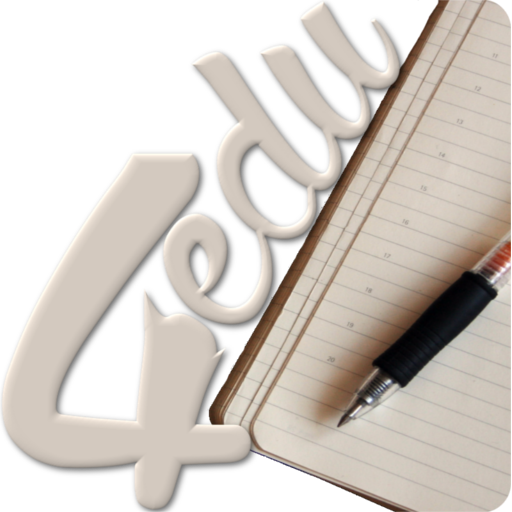Childcare On - Agenda Digital Escuela Infantil
Juega en PC con BlueStacks: la plataforma de juegos Android, en la que confían más de 500 millones de jugadores.
Página modificada el: 15 de diciembre de 2019
Play Childcare On - Digital Diary for Kindergartens on PC
The secure, easy and fast communication system helps to monitoring a personalized education with a higher quality, informing you at every moment of what matters most, the growth and the daily development of the children.
Childcare On allows you to connect and communicate with the school and the teachers from anywhere and at any time. Thanks to the teacher´s help, you will not miss a moment of the children´s first stages of life. Thanks to the parent´s collaboration, caregivers will provide a better personalized education.
Childcare On has marked the beginning of the technological transformation in education management for Nursery School. The communication between the parents, the teachers and the principals has never been so safe and so fast thanks to the next features:
Diary 📒 : you will find what has happened today; Meals, Drinks, Baby´s bottles, Rest, Defecations, Physical exercise and psychomotor exercise, Behaviour, Oral hygiene and a Chat of observations between the parents and the teacher.
Communications 📢 : you will keep informed about any notice or general communication from teachers and principals in anytime.
Pictures 🏞 : forget the social networks and look at the photos that show the day to day of your child in the school. Do not worry, privacy comes the first, only the users invited by the principal can see the pictures and they can´t be downloaded from the platform.
My School 🏫 : this option has all the School´s general information: Address with GPS guide; Telephone number with direct call to the School; Timetables: What do they do during the week?; Menus: breakfast, lunch, snack and purees; Excursions and Trips´ information and Authorizations from the parents; Meetings with the teachers or the School and confirmation of parental attendance.
Attendance list 📋 : the teachers will fill the attendance list and the parents will receive an instant message on their mobile phone in the case the child is not in School.
Health 🏥 : Does your child have to intake any medication? Does your child have a medical history? You can inform the teacher using this section in order to get the best taking care and personal attention for your baby.
Choose your language, Childcare On is available in English, Spanish and Catalan. New languages will be added in future versions.
Ready to INNOVATE and use Childcare On App at your School and with the parents? Join the technological innovation in Education and make the difference.
We are taking care of the minors, the security in the information management is the maximum responsibility of Childcare On. We keep a high level of care of all the personal data, because of that, this data is legally protected and stored under the law in a secure server.
Download the app and experience the agile, easy, quick and secure communication with your kindergarten.
Stop using social networks, paper documents and the traditional or physical media in your School; the teachers, the parents and the ENVIRONMENT will thank you!
Join the beginning of the technological transformation of the Kindergartens and Schools, relying and using Childcare On App! Help the parents to carry in the mobile all the information of the day to day of their children.
The School have to be subscribed to Childcare On services for using the platform. Contact us through the form in our website to enjoy a trial, we will contact you in less than 24 hours.
Do you have any doubt, suggestion or improvement? Tell us by sending a message from the App, from the form on our web site or phone us.
Juega Childcare On - Agenda Digital Escuela Infantil en la PC. Es fácil comenzar.
-
Descargue e instale BlueStacks en su PC
-
Complete el inicio de sesión de Google para acceder a Play Store, o hágalo más tarde
-
Busque Childcare On - Agenda Digital Escuela Infantil en la barra de búsqueda en la esquina superior derecha
-
Haga clic para instalar Childcare On - Agenda Digital Escuela Infantil desde los resultados de búsqueda
-
Complete el inicio de sesión de Google (si omitió el paso 2) para instalar Childcare On - Agenda Digital Escuela Infantil
-
Haz clic en el ícono Childcare On - Agenda Digital Escuela Infantil en la pantalla de inicio para comenzar a jugar