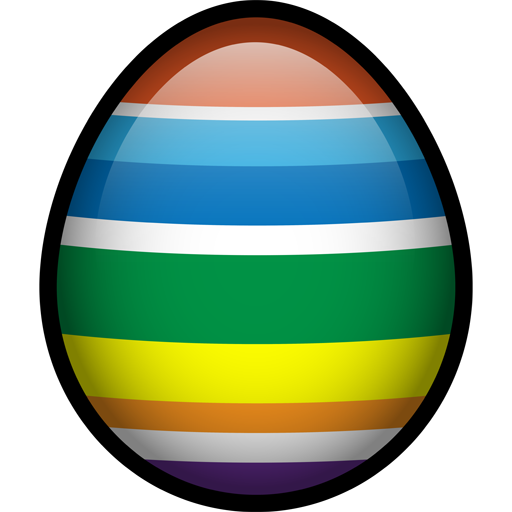Feed Me Oil 2
Play on PC with BlueStacks – the Android Gaming Platform, trusted by 500M+ gamers.
Page Modified on: May 10, 2017
Play Feed Me Oil 2 on PC
SLICKER THAN YOUR AVERAGE
Guide gallons of the stuff around a series of mind-bending mechanical designs using new and improved physics. Watch as the oil moves realistically around each level and through the air, water and along ice in four fun-filled chapters.
SLIPPERY SITUATIONS
Touch and drag new tools around to experiment with windmills and fans to create the perfect solution. Try using as few tools as possible to earn a three-star rating to share with your friends.
MECHANICAL MONSTROSITIES
Feed Me Oil 2 has been overhauled with a radical new visual style. A new mechanical look literally brings each quirky design to life like never before!
Game Features:
• Four chapters overflowing with mind-bending puzzles
• Realistic physics that react to wind, water, and ice
• Fun tools including windmills, fans and more
• Find new ways to solve puzzles to earn three stars
• Share your highest ratings with your friends on Facebook
• Play each day to unlock new gifts
PLEASE NOTE: This game features non-compulsory In-App Purchases. If you do not wish to use this feature please disable In-App Purchases in your device settings.
Important Consumer Information. This app: Requires acceptance of EA's Privacy & Cookie Policy, TOS and EULA. Contains advertisments for EA and its partners. Collects data through third party analytics technology (see Privacy & Cookie Policy for details). Contains direct links to the Internet and social networking sites intended for an audience over 13. Allows players to communicate via Facebook notifications. To disable see the settings in-game.
User Agreement : http://terms.ea.com/en
Privacy & Cookie Policy : http://privacy.ea.com/en
Visit http://www.chillingo.com/about/game-faqs/ for assistance or inquiries.
EA may retire online features and services after 30 days notice posted on www.ea.com/1/service-updates
Play Feed Me Oil 2 on PC. It’s easy to get started.
-
Download and install BlueStacks on your PC
-
Complete Google sign-in to access the Play Store, or do it later
-
Look for Feed Me Oil 2 in the search bar at the top right corner
-
Click to install Feed Me Oil 2 from the search results
-
Complete Google sign-in (if you skipped step 2) to install Feed Me Oil 2
-
Click the Feed Me Oil 2 icon on the home screen to start playing