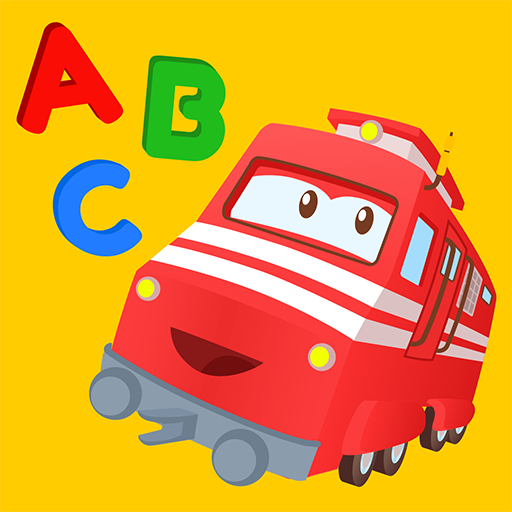Fleece Lightning
Juega en PC con BlueStacks: la plataforma de juegos Android, en la que confían más de 500 millones de jugadores.
Página modificada el: 21 de agosto de 2018
Play Fleece Lightning on PC
Let's Race! Guide a turbo-charged Shaun the Sheep to victory against his farmyard foes, the naughty pigs in an epic Championsheeps themed race known as Fleece Lightning! Race through over 80 farmyard courses, jam packed with jumps, tricky obstacles and awesome power-ups! Fleece Lightning is farmyard fun you won't want to miss out on.
PLAY AS SHAUN THE SHEEP!
Help Shaun the Sheep outrun the pigs and get to the goal first. One of TV's most loved characters, Shaun will have you smiling from start to finish.
CLASSIC GAMEPLAY
Use the ultra-simple controls to guide Shaun through each stage. Fleece Lightning is fun for the whole family!
CRAZY COURSES
Race through some of the craziest race courses you've ever seen! Burst through hedges, zip across rooftops, leap rivers and more!
DESIGN YOUR OWN LEVELS
Use the in-depth level editor to create your very own tracks. What weird, wonderful, or deviously difficult tracks can you come up with?
For more information or support, please visit www.shaunthesheep.com
Juega Fleece Lightning en la PC. Es fácil comenzar.
-
Descargue e instale BlueStacks en su PC
-
Complete el inicio de sesión de Google para acceder a Play Store, o hágalo más tarde
-
Busque Fleece Lightning en la barra de búsqueda en la esquina superior derecha
-
Haga clic para instalar Fleece Lightning desde los resultados de búsqueda
-
Complete el inicio de sesión de Google (si omitió el paso 2) para instalar Fleece Lightning
-
Haz clic en el ícono Fleece Lightning en la pantalla de inicio para comenzar a jugar