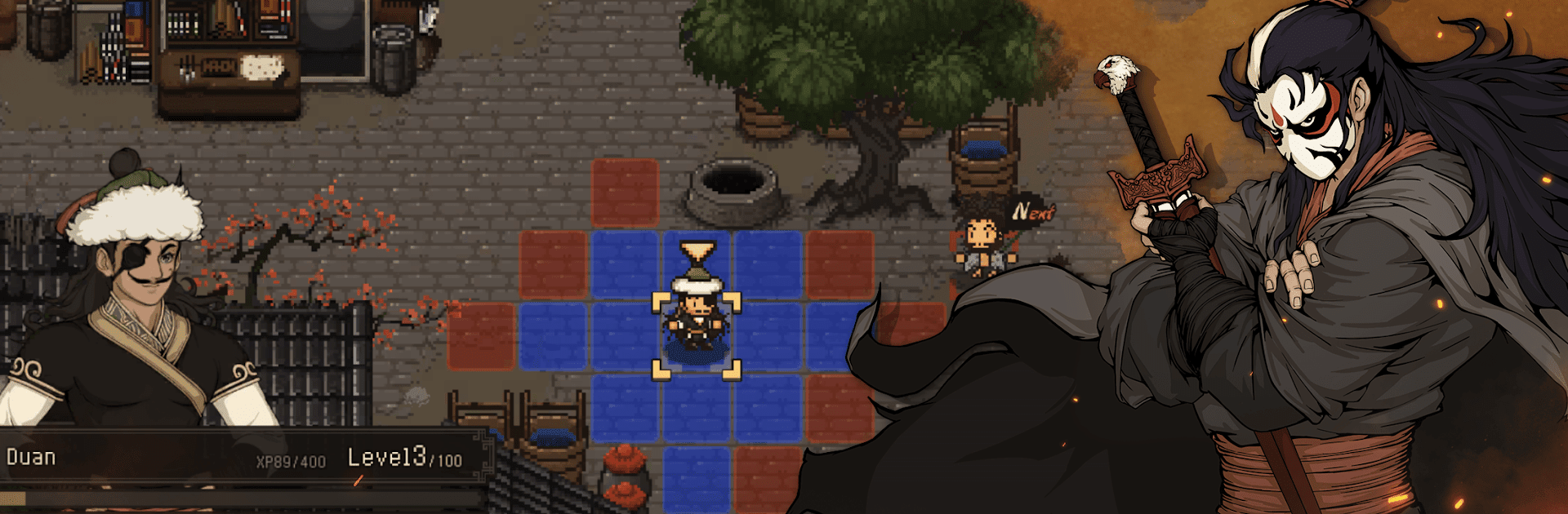

World of Kungfu: Dragon&Eagle
Play on PC with BlueStacks – the Android Gaming Platform, trusted by 500M+ gamers.
Page Modified on: Jan 9, 2025
Play World of Kungfu: Dragon&Eagle on PC or Mac
World of Kungfu: Dragon&Eagle is a Role Playing game developed by ChillyRoom. BlueStacks app player is the best platform to play this Android game on your PC or Mac for an immersive gaming experience.
Journey through various cities to learn distinct martial arts techniques while playing this game. Begin as a newbie and work your way up until you become a skilled fighter and a legend. Forge strategic alliances with other characters to defeat your enemies.
About the Game
World of Kungfu: Dragon&Eagle is an open-world game that lets you try out multiple fighting styles, such as swordplay, hand-to-hand combat, lethal weapons, and more. You can also choose your preferred school to learn martial arts in any city.
Gameplay Overview
Your main focus in this game is to master your martial arts skills. By doing this, you will increase your chances of winning a fight. However, you can also collect resources and mine ores to create powerful weapons.
Game Features
- Over 300+ special abilities
- Detailed map of China
- Simplified graphics
How to Play?
Download World of Kungfu: Dragon&Eagle for free from the Google Play Store or Apple App Store on the BlueStacks app player.
Play World of Kungfu: Dragon&Eagle on PC. It’s easy to get started.
-
Download and install BlueStacks on your PC
-
Complete Google sign-in to access the Play Store, or do it later
-
Look for World of Kungfu: Dragon&Eagle in the search bar at the top right corner
-
Click to install World of Kungfu: Dragon&Eagle from the search results
-
Complete Google sign-in (if you skipped step 2) to install World of Kungfu: Dragon&Eagle
-
Click the World of Kungfu: Dragon&Eagle icon on the home screen to start playing




