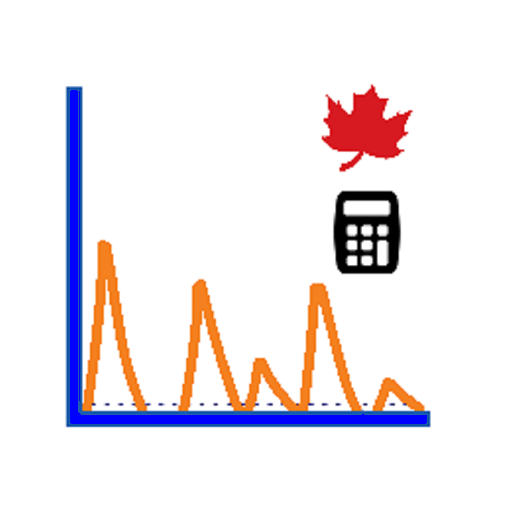Sequoia Kings Canyon: Chimani
Gioca su PC con BlueStacks: la piattaforma di gioco Android, considerata affidabile da oltre 500 milioni di giocatori.
Pagina modificata il: 27 marzo 2017
Play Sequoia Kings Canyon: Chimani on PC
• expert-written details on more than 140 unique points of interest (POIs)
auto touring guide
• GPS-enabled maps that work without a cell/wifi connection and can be custom edited and annotated
• calendar of Ranger-led events
• sunrise/sunsets times and top viewing locations
• photo gallery with more than 100 park images
• descriptions of more than 30 hiking trails
• information on museums, restrooms, picnicking, in-park transportation, bicycling, and other in-park activities
• "Where Am I?" locator function for the entire park (note: does not work on non-GPS enabled devices)
Other features include:
• Easy-to-use interface with menus based on universal national park symbols.
• Push notifications for park-related news, alerts, and events.
• Lightning-fast search engine to quickly find information.
• Tag your favorite park sights.
• Collect points and earn badges for visiting parks and points of interest, tagging your favorites, and recording parks you’ve already visited.
For more details on this and other Chimani apps for the national parks, visit www.chimani.com. Be sure to follow us on Twitter at twitter.com/chimani and Facebook at www.facebook.com/chimani
Android Permissions Request Explanation
For human readable explanations on why this Chimani app is requesting various permissions on your device, please refer to our privacy policy at http://www.chimani.com/privacy.html.
*** This app requires an initial Internet connection to download photos (either Wifi or cellular). ****
Gioca Sequoia Kings Canyon: Chimani su PC. È facile iniziare.
-
Scarica e installa BlueStacks sul tuo PC
-
Completa l'accesso a Google per accedere al Play Store o eseguilo in un secondo momento
-
Cerca Sequoia Kings Canyon: Chimani nella barra di ricerca nell'angolo in alto a destra
-
Fai clic per installare Sequoia Kings Canyon: Chimani dai risultati della ricerca
-
Completa l'accesso a Google (se hai saltato il passaggio 2) per installare Sequoia Kings Canyon: Chimani
-
Fai clic sull'icona Sequoia Kings Canyon: Chimani nella schermata principale per iniziare a giocare