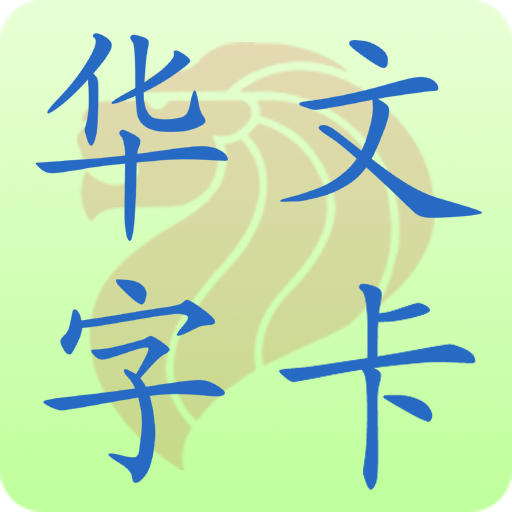Chineasy
Play on PC with BlueStacks – the Android Gaming Platform, trusted by 500M+ gamers.
Page Modified on: June 12, 2020
Play Chineasy on PC
“Chineasy is Alphabet of the Chinese Language” - Journal du design
“Have six minutes to spare? Plenty of time to learn 40 Chinese characters!” - TED
“A Fast Way to Start Reading Chinese” - The Wall Street Journal
“How Clever Design Can Help You Learn Chinese” - Slate
“Learn Mandarin the Chineasy Way” - Financial Times
With Chineasy’s award-winning methodology, you’ll learn Mandarin Chinese quickly and effectively. Not only will you advance from a few simple characters to conversation level, but you will also explore Chinese culture through this beautiful language. While playing, you’ll lay the foundations to reach Chinese literacy and advance your Chinese skills.
What you’ll experience
• A Game-based learning journey to keep you motivated. Keep Bao fed and happy every day!
• Over six-hundred bite-sized levels to learn, review, and quiz yourself anytime and anywhere.
• Various quiz challenges to help you master essential Chinese words and sentences altogether.
• Real-life and practical content for you to start conversing with other Chinese learners and speakers.
• Speech recognition to improve your Chinese speaking skills.
• Simplified and traditional Chinese are both supported.
Join millions of learners and embark on your path to fluency today! Stay tuned as even more content is coming.
THE CHINEASY APP PREMIUM
USD $4.99 per month
USD $39.99 per year
Price may vary by location. Subscriptions will be charged to your credit card through your Google account. Your subscription will automatically renew unless cancelled at least 24 hours before the end of the current period. You will not be able to cancel the subscription once activated. Manage your subscriptions in Account Settings after purchase.
------
If you enjoy using the Chineasy app, please rate and review us. We’d love to hear from you!
Have questions? Do not hesitate to contact us at hello@chineasy.com to get help or give us your opinions!
Facebook: https://www.facebook.com/ShaoLanChineasy/
Twitter: https://twitter.com/Hello_Chineasy
Instagram: https://www.instagram.com/chineasy
Privacy Policy and Terms of Use: https://www.chineasy.com/privacy/
Play Chineasy on PC. It’s easy to get started.
-
Download and install BlueStacks on your PC
-
Complete Google sign-in to access the Play Store, or do it later
-
Look for Chineasy in the search bar at the top right corner
-
Click to install Chineasy from the search results
-
Complete Google sign-in (if you skipped step 2) to install Chineasy
-
Click the Chineasy icon on the home screen to start playing