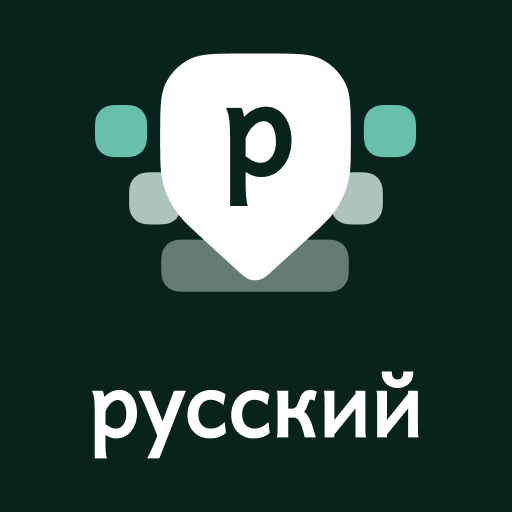Chinese Keyboard - Pinyin
Gioca su PC con BlueStacks: la piattaforma di gioco Android, considerata affidabile da oltre 500 milioni di giocatori.
Pagina modificata il: Feb 26, 2025
Run Chinese Keyboard - Pinyin on PC or Mac
Get freedom from your phone’s obvious limitations. Use Chinese Keyboard – Pinyin, made by Desh Global, a Tools app on your PC or Mac with BlueStacks, and level up your experience.
About the App
Chinese Keyboard – Pinyin by Desh Global is here to make Chinese typing a breeze. Simply type in English, and your words are converted to Simplified Chinese instantly using phonetics. Perfect for chatting on social media or sending messages, this tool makes language switching seamless and fun.
App Features
Effortless Chinese Typing
Start typing in English, and let the app suggest Chinese words. It’s fast and intuitive, making English to Chinese typing a piece of cake.
Emoji and Sticker Fun
Access an emoji bar for quick selection and browse stickers stored on your phone for sending in your chats. Just a click away in messaging apps!
Customizable Themes
Choose from a variety of keyboard themes or personalize yours with a photo. Change the look anytime within settings.
Seamless Language Switch
Easily toggle between English and Chinese languages with the language button. English word suggestions keep you on track!
Safe & Secure Use
Rest easy knowing we’re committed to your privacy. Personal data? We’re not collecting it. Enjoy a safe keyboard experience with peace of mind.
Subtly enjoy using this app with the convenience of BlueStacks.
BlueStacks gives you the much-needed freedom to experience your favorite apps on a bigger screen. Get it now.
Gioca Chinese Keyboard - Pinyin su PC. È facile iniziare.
-
Scarica e installa BlueStacks sul tuo PC
-
Completa l'accesso a Google per accedere al Play Store o eseguilo in un secondo momento
-
Cerca Chinese Keyboard - Pinyin nella barra di ricerca nell'angolo in alto a destra
-
Fai clic per installare Chinese Keyboard - Pinyin dai risultati della ricerca
-
Completa l'accesso a Google (se hai saltato il passaggio 2) per installare Chinese Keyboard - Pinyin
-
Fai clic sull'icona Chinese Keyboard - Pinyin nella schermata principale per iniziare a giocare