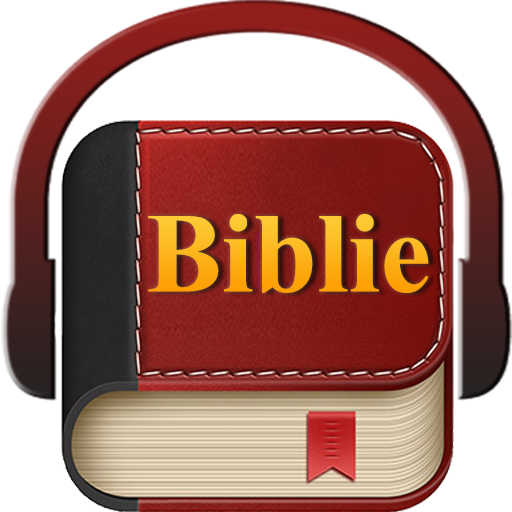圣经中文
Juega en PC con BlueStacks: la plataforma de juegos Android, en la que confían más de 500 millones de jugadores.
Página modificada el: 6 feb 2023
Run Chinese Bible 圣经 on PC or Mac
Chinese Bible 圣经 is a Books & Reference app developed by The daily Bible.NET. BlueStacks app player is the best platform (emulator) to run this Android app on your PC or Mac for an immersive user experience!
Run Chinese Bible 圣经 on PC and enjoy this Books & Reference Bible app from the large and gorgeous display on your PC! Do you love to listen to God’s word in Mandarin Chinese? Chinese Bible 圣经 is the best choice!
With the Chinese Bible 圣经 PC app, you can access and read the words of God from your place of convenience every day. Read and hear the words of God in your favorite Chinese Mandarin language here!
If your schedule is tight and you have no time to sit and read, you can listen to any Bible book of your choice with complete chapters and verses of both the New and Old Testaments. You can adjust the audio pace as you like!
This is just the perfect app for your Chinese Bible reading. It’s so simple and easy to navigate! With this app, you have your Bible with you whenever and wherever you may be, and guess what? It’s completely free!
Ready to fill your heart with the inspired words of God in Mandarin Chinese? Download Chinese Bible 圣经 on PC to start on this Books & Reference app!
Juega 圣经中文 en la PC. Es fácil comenzar.
-
Descargue e instale BlueStacks en su PC
-
Complete el inicio de sesión de Google para acceder a Play Store, o hágalo más tarde
-
Busque 圣经中文 en la barra de búsqueda en la esquina superior derecha
-
Haga clic para instalar 圣经中文 desde los resultados de búsqueda
-
Complete el inicio de sesión de Google (si omitió el paso 2) para instalar 圣经中文
-
Haz clic en el ícono 圣经中文 en la pantalla de inicio para comenzar a jugar