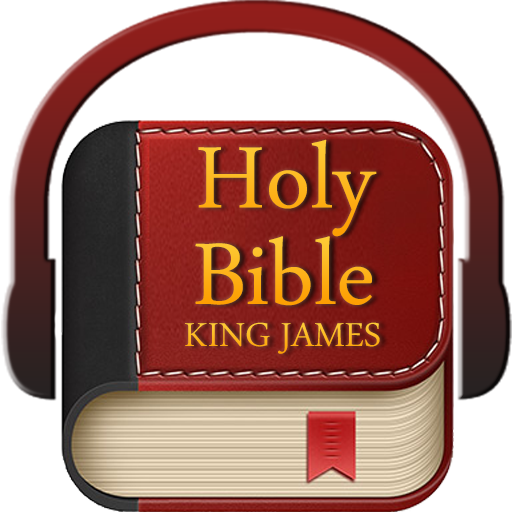圣经中文
BlueStacksを使ってPCでプレイ - 5憶以上のユーザーが愛用している高機能Androidゲーミングプラットフォーム
Run Chinese Bible 圣经 on PC or Mac
Chinese Bible 圣经 is a Books & Reference app developed by The daily Bible.NET. BlueStacks app player is the best platform (emulator) to run this Android app on your PC or Mac for an immersive user experience!
Run Chinese Bible 圣经 on PC and enjoy this Books & Reference Bible app from the large and gorgeous display on your PC! Do you love to listen to God’s word in Mandarin Chinese? Chinese Bible 圣经 is the best choice!
With the Chinese Bible 圣经 PC app, you can access and read the words of God from your place of convenience every day. Read and hear the words of God in your favorite Chinese Mandarin language here!
If your schedule is tight and you have no time to sit and read, you can listen to any Bible book of your choice with complete chapters and verses of both the New and Old Testaments. You can adjust the audio pace as you like!
This is just the perfect app for your Chinese Bible reading. It’s so simple and easy to navigate! With this app, you have your Bible with you whenever and wherever you may be, and guess what? It’s completely free!
Ready to fill your heart with the inspired words of God in Mandarin Chinese? Download Chinese Bible 圣经 on PC to start on this Books & Reference app!
圣经中文をPCでプレイ
-
BlueStacksをダウンロードしてPCにインストールします。
-
GoogleにサインインしてGoogle Play ストアにアクセスします。(こちらの操作は後で行っても問題ありません)
-
右上の検索バーに圣经中文を入力して検索します。
-
クリックして検索結果から圣经中文をインストールします。
-
Googleサインインを完了して圣经中文をインストールします。※手順2を飛ばしていた場合
-
ホーム画面にて圣经中文のアイコンをクリックしてアプリを起動します。