
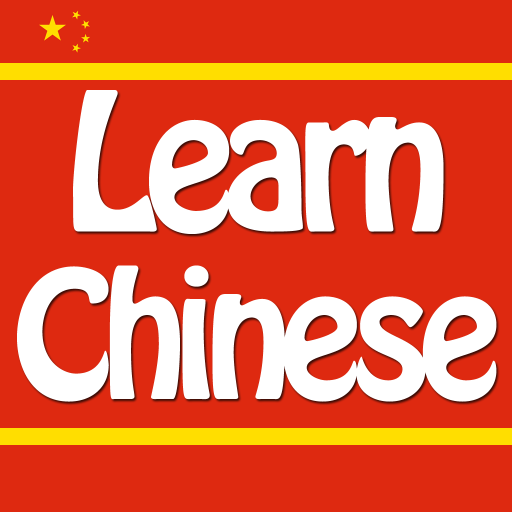
Learn Mandarin Chinese
العب على الكمبيوتر الشخصي مع BlueStacks - نظام أندرويد للألعاب ، موثوق به من قبل أكثر من 500 مليون لاعب.
تم تعديل الصفحة في: 30 ديسمبر 2019
Play Learn Mandarin Chinese on PC
CLass 1 : Basics
-Alphabets
-Alphabets Quiz
-Vowels Theory
-Vowels Pronunciation
-Alphabets Charts
-Numbers Theory
-Numbers Audio
-Numbers Quiz
- Noun
- Pronoun
- Verb
- Adjective
- Adverb
- Preposition
- Conjunction
- Body Parts
- Fruits and Vegetables
- Frequently Used Chinese Words
- Sets of Vocabulary
Class 2: Greetings
-Study List
-Slide Show
-English to Chinese Reading Quiz
-Chinese to English Reading Quiz
-English to Chinese Listening Quiz
-Chinese to English Listening Quiz
Class 3: Polite Expressions
Class 4 : Praise
Class 5: Days, Months and Seasons
Class 6 : Climate
Class 7 : Time
Class 8 : Common Questions
Class 9 : Directions
Class 10 : Instructions
Class 11 : Health and Safety
Class 12 : Shifts and Pay
Class 13 : Around the Office
Class 14 : Animals
Class 15 : Tools and Equipment
Class 16 : Measurement
Class 17 : People
Class 18 : Crops and Plants
Class 19 : Holidays and Sympathies
Class 20 : Agriculture
Class 21 : Food and Drink
Class 22 : Love
Class 23 : Physical Appearance
Class 24 : Conversation Starters
Class 25 : Internet Terms
Class 26 : House
العب Learn Mandarin Chinese على جهاز الكمبيوتر. من السهل البدء.
-
قم بتنزيل BlueStacks وتثبيته على جهاز الكمبيوتر الخاص بك
-
أكمل تسجيل الدخول إلى Google للوصول إلى متجر Play ، أو قم بذلك لاحقًا
-
ابحث عن Learn Mandarin Chinese في شريط البحث أعلى الزاوية اليمنى
-
انقر لتثبيت Learn Mandarin Chinese من نتائج البحث
-
أكمل تسجيل الدخول إلى Google (إذا تخطيت الخطوة 2) لتثبيت Learn Mandarin Chinese
-
انقر على أيقونة Learn Mandarin Chinese على الشاشة الرئيسية لبدء اللعب



