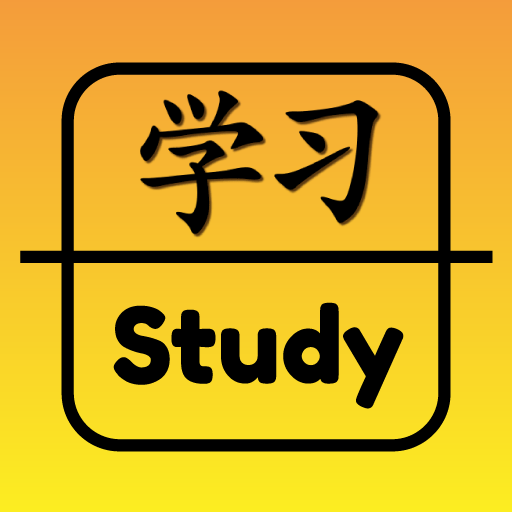Learn Chinese Mandarin Words
Play on PC with BlueStacks – the Android Gaming Platform, trusted by 500M+ gamers.
Page Modified on: August 18, 2016
Play Learn Chinese Mandarin Words on PC
Mandarin Chinese words are hard to memorise. How does “Learn Chinese Words - flashcards” work?
“Learn Chinese Words - flashcards” makes advantage of SRS (Spaced Repetition System) to make Chinese words memorisation firm and efficient. You will review Chinese words right before you forget them.
“Learn Chinese Words flashcards” remembers which Chinese words you’ve trouble with and will automatically loads new words when you’re ready.
Each word in “Learn Chinese Words - flashcards” has Chinese characters (Both Simplified Chinese and Traditional Chinese), pinyin, audio and translation so that users are able to build up the connection of a word with its meaning and pronunciation efficiently.
"Learn Chinese Words - flashcard" contains over 5,000 frequently used Chinese words. If you plan to study, travel in China or do business with Chinese people, it is the basis of your fluent spoken Chinese.
What’s more, "Learn Mandarin Chinese words - flashcards" is completely FREE with no any Ads or micro-transactions.
So, what are you waiting for? Download the "Learn Chinese words - flashcards" now and begin your Chinese learning journey.
Play Learn Chinese Mandarin Words on PC. It’s easy to get started.
-
Download and install BlueStacks on your PC
-
Complete Google sign-in to access the Play Store, or do it later
-
Look for Learn Chinese Mandarin Words in the search bar at the top right corner
-
Click to install Learn Chinese Mandarin Words from the search results
-
Complete Google sign-in (if you skipped step 2) to install Learn Chinese Mandarin Words
-
Click the Learn Chinese Mandarin Words icon on the home screen to start playing