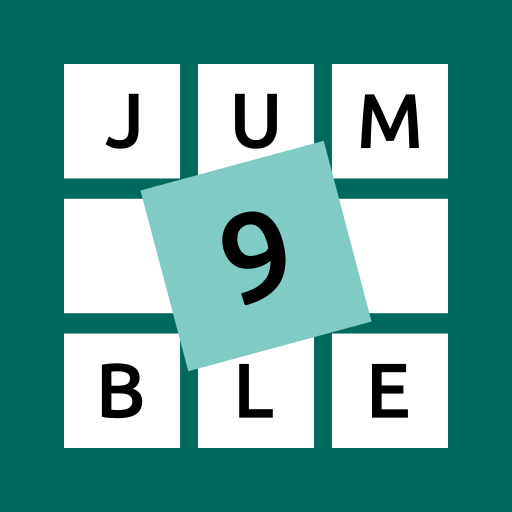Worde - Daily & Unlimited
Spiele auf dem PC mit BlueStacks - der Android-Gaming-Plattform, der über 500 Millionen Spieler vertrauen.
Seite geändert am: 8. Februar 2022
Play Worde - Daily & Unlimited on PC
Worde gives you six chances to guess a randomly selected five-letter word. If you have the right letter in the right spot, it shows up green. A correct letter in the wrong spot shows up yellow. A letter that isn't in the word in any spot shows up grey.
You can enter a total of six words, meaning you can enter five burner words from which you can learn hints about the letters and their placements. Then you get one chance to put those hints to use. Or you can try for performance and guess the word of the day in three, two or even one go.
Can't get enough? try our unlimited mode gameplay. If you like words games like scrabble, word search, crosswords or even hangman then this game is for you.
Credits: This game is similar to the UK TV show Lingo but was recently popularised by developer Josh Wardle with the creation of a web app called Wordle.
Spiele Worde - Daily & Unlimited auf dem PC. Der Einstieg ist einfach.
-
Lade BlueStacks herunter und installiere es auf deinem PC
-
Schließe die Google-Anmeldung ab, um auf den Play Store zuzugreifen, oder mache es später
-
Suche in der Suchleiste oben rechts nach Worde - Daily & Unlimited
-
Klicke hier, um Worde - Daily & Unlimited aus den Suchergebnissen zu installieren
-
Schließe die Google-Anmeldung ab (wenn du Schritt 2 übersprungen hast), um Worde - Daily & Unlimited zu installieren.
-
Klicke auf dem Startbildschirm auf das Worde - Daily & Unlimited Symbol, um mit dem Spielen zu beginnen