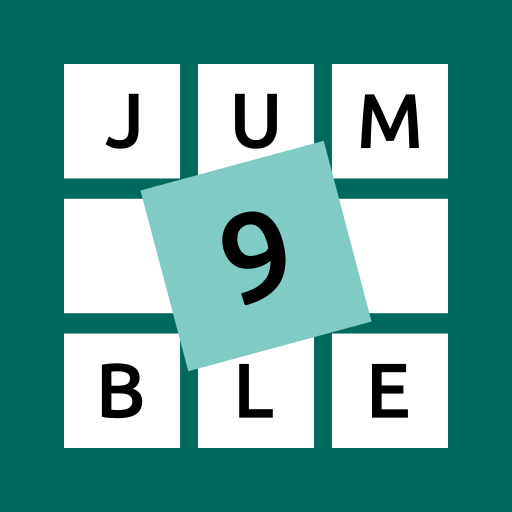Worde - Daily & Unlimited
Jouez sur PC avec BlueStacks - la plate-forme de jeu Android, approuvée par + 500M de joueurs.
Page Modifiée le: 8 février 2022
Play Worde - Daily & Unlimited on PC
Worde gives you six chances to guess a randomly selected five-letter word. If you have the right letter in the right spot, it shows up green. A correct letter in the wrong spot shows up yellow. A letter that isn't in the word in any spot shows up grey.
You can enter a total of six words, meaning you can enter five burner words from which you can learn hints about the letters and their placements. Then you get one chance to put those hints to use. Or you can try for performance and guess the word of the day in three, two or even one go.
Can't get enough? try our unlimited mode gameplay. If you like words games like scrabble, word search, crosswords or even hangman then this game is for you.
Credits: This game is similar to the UK TV show Lingo but was recently popularised by developer Josh Wardle with the creation of a web app called Wordle.
Jouez à Worde - Daily & Unlimited sur PC. C'est facile de commencer.
-
Téléchargez et installez BlueStacks sur votre PC
-
Connectez-vous à Google pour accéder au Play Store ou faites-le plus tard
-
Recherchez Worde - Daily & Unlimited dans la barre de recherche dans le coin supérieur droit
-
Cliquez pour installer Worde - Daily & Unlimited à partir des résultats de la recherche
-
Connectez-vous à Google (si vous avez ignoré l'étape 2) pour installer Worde - Daily & Unlimited
-
Cliquez sur l'icône Worde - Daily & Unlimited sur l'écran d'accueil pour commencer à jouer