
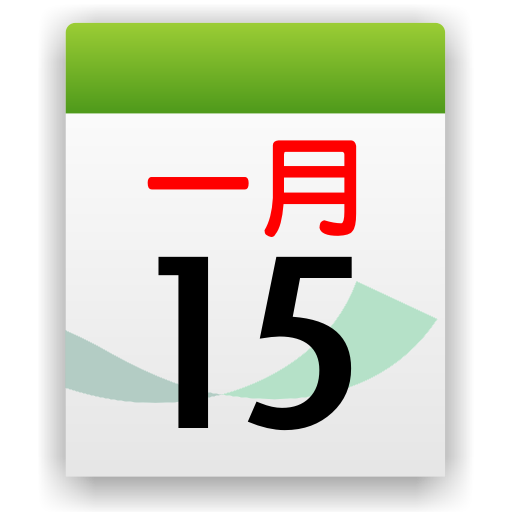
Chinsoft Lunar Calendar
Play on PC with BlueStacks – the Android Gaming Platform, trusted by 500M+ gamers.
Page Modified on: February 10, 2020
Play Chinsoft Lunar Calendar on PC
- Years 221BC-3359AD
- Day/month/year/decade view
- Imperial Calendar (農民曆 / 黃曆)
- Daily Do's and Don'ts
- Five elements, nine star, lunar mansion, 12 day officer, liu yao
- Daily/hourly lucky/unlucky spirits
- Spirit directions
- Solar terms (minute precision)
- Four pillars of destiny
- Holidays by region (Taiwan,China,HK,Macau,US,Canada,Australia,Singapore,Japan,South Korea,UK)
- Deity Birthdays
- Dynasty Era Dates
- "Bone Weight" fortune telling
- Trad. Chinese, Simp. Chinese & English UI
- Day calendar widget
- Contacts' BDays (Lunar & Gregorian, req. Android 2.0+)
Note: Fortune-telling related text are currently only partially translated to English.
Play Chinsoft Lunar Calendar on PC. It’s easy to get started.
-
Download and install BlueStacks on your PC
-
Complete Google sign-in to access the Play Store, or do it later
-
Look for Chinsoft Lunar Calendar in the search bar at the top right corner
-
Click to install Chinsoft Lunar Calendar from the search results
-
Complete Google sign-in (if you skipped step 2) to install Chinsoft Lunar Calendar
-
Click the Chinsoft Lunar Calendar icon on the home screen to start playing



