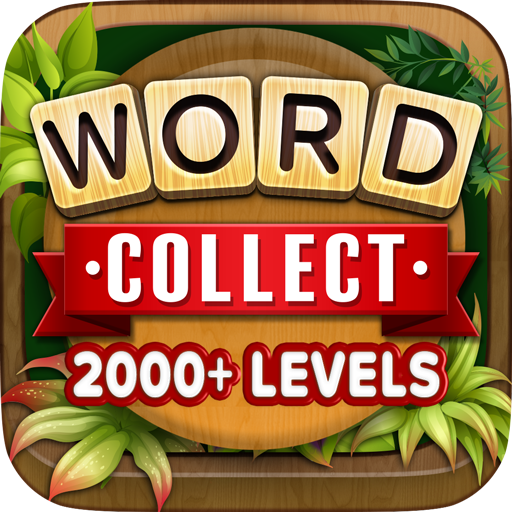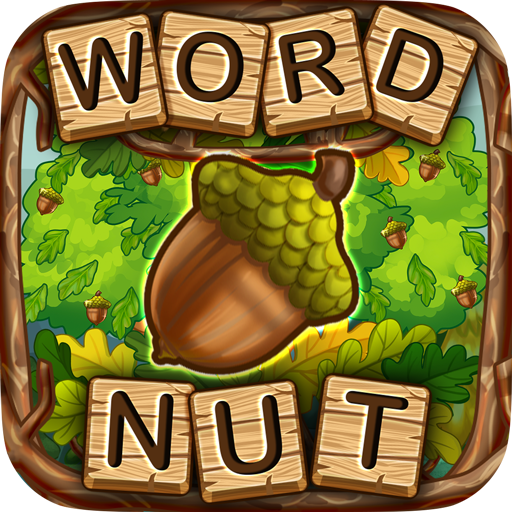
Word Nut - Word Puzzle Games
Jouez sur PC avec BlueStacks - la plate-forme de jeu Android, approuvée par + 500M de joueurs.
Page Modifiée le: 8 déc. 2023
Play Word Nut - Word Puzzle Games on PC or Mac
The Word Nut – Word Puzzle Games is a word game developed by Super Nutty Games LLC. BlueStacks app player is the best platform to play this Android game on your PC or Mac for an immersive gaming experience.
Word Nut – Word Puzzle Games is the linguistic playground where words get nutty and puzzles turn into brainy adventures! Picture this: you’ve got a bunch of jumbled letters, and your task is to transform them into meaningful words. It’s like a word jigsaw puzzle, and it’s utterly addictive.
The game serves up a delectable word buffet, with thousands of levels that’ll tickle your vocabulary taste buds. From easy-peasy three-letter words to brain-bending seven-letter challenges, it’s a wordy rollercoaster that keeps you hooked.
Feeling stuck? No problem! “Word Nut” provides delightful hints to help you crack those tough nuts. It’s like having a word-savvy buddy cheering you on.
But wait, there’s more! The game boasts a daily puzzle feature that’ll keep your word muscles flexed and ready for action. You’ll unlock achievements and climb the ranks from Word Nut novice to Word Whiz!
With its cheerful graphics and quirky sound effects, “Word Nut – Word Puzzle Games” is a word bonanza that makes learning fun and rewards your linguistic prowess. So, dive into this wordy wonderland and become the ultimate Word Nut!
Download the Word Nut – Word Puzzle Games now and play on PC with BlueStacks to experience the best Android games on your computer.
Jouez à Word Nut - Word Puzzle Games sur PC. C'est facile de commencer.
-
Téléchargez et installez BlueStacks sur votre PC
-
Connectez-vous à Google pour accéder au Play Store ou faites-le plus tard
-
Recherchez Word Nut - Word Puzzle Games dans la barre de recherche dans le coin supérieur droit
-
Cliquez pour installer Word Nut - Word Puzzle Games à partir des résultats de la recherche
-
Connectez-vous à Google (si vous avez ignoré l'étape 2) pour installer Word Nut - Word Puzzle Games
-
Cliquez sur l'icône Word Nut - Word Puzzle Games sur l'écran d'accueil pour commencer à jouer