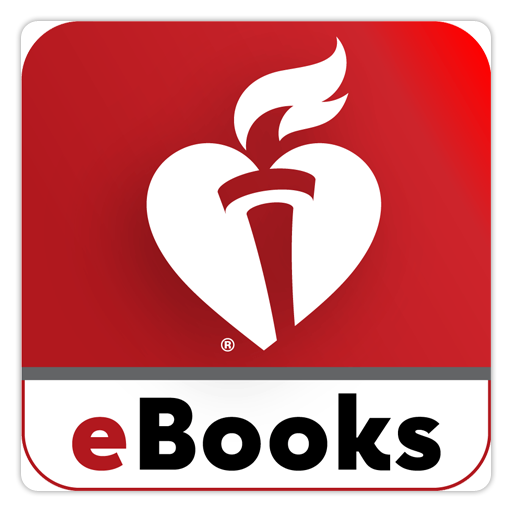このページには広告が含まれます

Roav Charger
自動車 | Anker
BlueStacksを使ってPCでプレイ - 5憶以上のユーザーが愛用している高機能Androidゲーミングプラットフォーム
Play Roav Charger on PC
Easy-To-Use Features:
- Find My Car
- Fast FM Radio Frequency Tuner
- Instantly Pair with Smart Car Charger F2
What is Roav Smart Car Charger F2?
F2 is a Bluetooth FM transmitter with built-in charging capabilities. F2 pairs with your smartphone to broadcast calls, music, and navigation directions to your car's FM radio so you can hear everything using your car's speakers.
How the Find My Car feature works
1. After you have paired F2 with the Roav app, when you stop your engine, the Roav app will lock onto your F2's GPS location automatically.
2. When you can't remember where you parked, use this app to find your way back to your car.
3. Walk in the direction the arrow points.
4. When you are close to your car, the Roav app will display "Nearby".
If you have any questions regarding the Roav app, please contact us at support@goroav.com.
- Find My Car
- Fast FM Radio Frequency Tuner
- Instantly Pair with Smart Car Charger F2
What is Roav Smart Car Charger F2?
F2 is a Bluetooth FM transmitter with built-in charging capabilities. F2 pairs with your smartphone to broadcast calls, music, and navigation directions to your car's FM radio so you can hear everything using your car's speakers.
How the Find My Car feature works
1. After you have paired F2 with the Roav app, when you stop your engine, the Roav app will lock onto your F2's GPS location automatically.
2. When you can't remember where you parked, use this app to find your way back to your car.
3. Walk in the direction the arrow points.
4. When you are close to your car, the Roav app will display "Nearby".
If you have any questions regarding the Roav app, please contact us at support@goroav.com.
Roav ChargerをPCでプレイ
-
BlueStacksをダウンロードしてPCにインストールします。
-
GoogleにサインインしてGoogle Play ストアにアクセスします。(こちらの操作は後で行っても問題ありません)
-
右上の検索バーにRoav Chargerを入力して検索します。
-
クリックして検索結果からRoav Chargerをインストールします。
-
Googleサインインを完了してRoav Chargerをインストールします。※手順2を飛ばしていた場合
-
ホーム画面にてRoav Chargerのアイコンをクリックしてアプリを起動します。