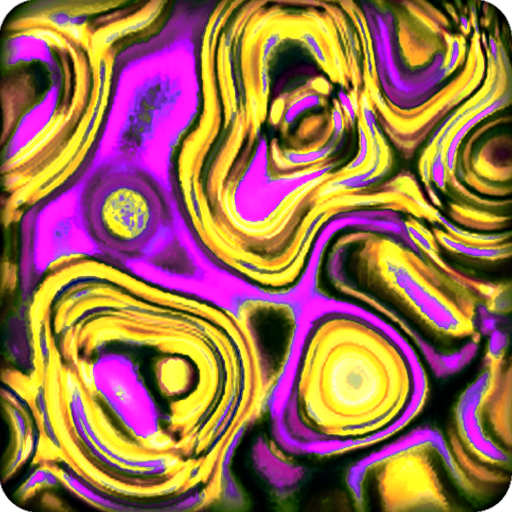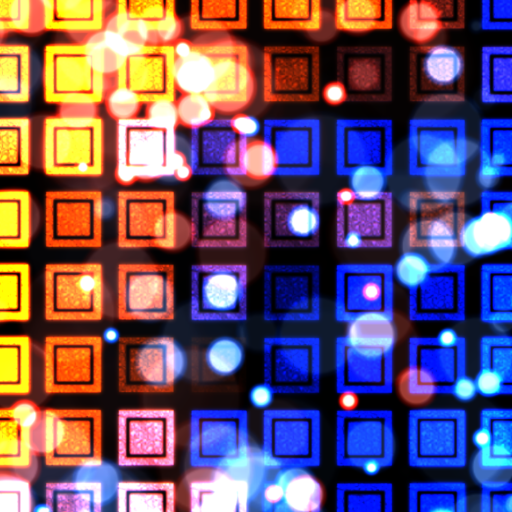Dots & Waves
العب على الكمبيوتر الشخصي مع BlueStacks - نظام أندرويد للألعاب ، موثوق به من قبل أكثر من 500 مليون لاعب.
تم تعديل الصفحة في: 23 أكتوبر 2013
Play Dots & Waves on PC
★ FEATURES
▪ Fully customizable live wallpaper.
▪ Widget for easy access to wallpaper settings.
▪ Transparent settings screen, changes are instantly visible.
▪ Several different types of waves and dots movement.
▪ Adjustable animation speed of dots and waves.
▪ Custom dots, waves and background colors.
▪ Predefined best color compositions.
▪ Supports both portrait and landscape orientations.
▪ Supports all devices and all screen resolutions.
▪ Completely lag-free and battery friendly. When the wallpaper is not visible it turns itself off.
★ ADDITIONAL NOTES
▪ Your phone must support live wallpapers for this to work.
▪ To keep this wallpaper free of costs, we've decided to put unobtrusive ads in a preference screen.
▪ Please support us and rate 5 stars if you like this wallpaper.
★ PERMISSIONS
Full Internet access: used for ads appearing occasionally on settings screen.
-----
Visit our official site at http://chiralcode.com
Give +1 on Google Plus at https://plus.google.com/108242467433118126426/
Like us on Facebook at http://facebook.com/chiralcode
Follow us on Twitter at http://twitter.com/chiralcode
العب Dots & Waves على جهاز الكمبيوتر. من السهل البدء.
-
قم بتنزيل BlueStacks وتثبيته على جهاز الكمبيوتر الخاص بك
-
أكمل تسجيل الدخول إلى Google للوصول إلى متجر Play ، أو قم بذلك لاحقًا
-
ابحث عن Dots & Waves في شريط البحث أعلى الزاوية اليمنى
-
انقر لتثبيت Dots & Waves من نتائج البحث
-
أكمل تسجيل الدخول إلى Google (إذا تخطيت الخطوة 2) لتثبيت Dots & Waves
-
انقر على أيقونة Dots & Waves على الشاشة الرئيسية لبدء اللعب