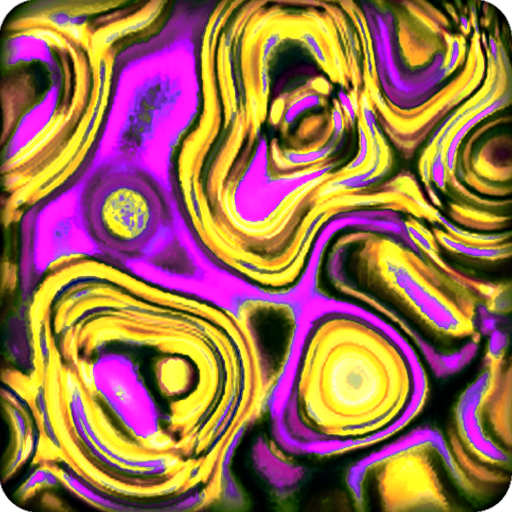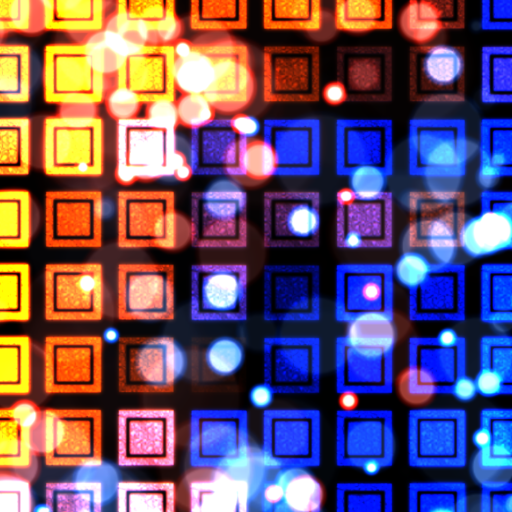このページには広告が含まれます

Dots & Waves
カスタマイズ | Chiral Code
BlueStacksを使ってPCでプレイ - 5憶以上のユーザーが愛用している高機能Androidゲーミングプラットフォーム
Play Dots & Waves on PC
Dots & Waves is a live wallpaper made of colorful dots and beautifully animated waves.
★ FEATURES
▪ Fully customizable live wallpaper.
▪ Widget for easy access to wallpaper settings.
▪ Transparent settings screen, changes are instantly visible.
▪ Several different types of waves and dots movement.
▪ Adjustable animation speed of dots and waves.
▪ Custom dots, waves and background colors.
▪ Predefined best color compositions.
▪ Supports both portrait and landscape orientations.
▪ Supports all devices and all screen resolutions.
▪ Completely lag-free and battery friendly. When the wallpaper is not visible it turns itself off.
★ ADDITIONAL NOTES
▪ Your phone must support live wallpapers for this to work.
▪ To keep this wallpaper free of costs, we've decided to put unobtrusive ads in a preference screen.
▪ Please support us and rate 5 stars if you like this wallpaper.
★ PERMISSIONS
Full Internet access: used for ads appearing occasionally on settings screen.
-----
Visit our official site at http://chiralcode.com
Give +1 on Google Plus at https://plus.google.com/108242467433118126426/
Like us on Facebook at http://facebook.com/chiralcode
Follow us on Twitter at http://twitter.com/chiralcode
★ FEATURES
▪ Fully customizable live wallpaper.
▪ Widget for easy access to wallpaper settings.
▪ Transparent settings screen, changes are instantly visible.
▪ Several different types of waves and dots movement.
▪ Adjustable animation speed of dots and waves.
▪ Custom dots, waves and background colors.
▪ Predefined best color compositions.
▪ Supports both portrait and landscape orientations.
▪ Supports all devices and all screen resolutions.
▪ Completely lag-free and battery friendly. When the wallpaper is not visible it turns itself off.
★ ADDITIONAL NOTES
▪ Your phone must support live wallpapers for this to work.
▪ To keep this wallpaper free of costs, we've decided to put unobtrusive ads in a preference screen.
▪ Please support us and rate 5 stars if you like this wallpaper.
★ PERMISSIONS
Full Internet access: used for ads appearing occasionally on settings screen.
-----
Visit our official site at http://chiralcode.com
Give +1 on Google Plus at https://plus.google.com/108242467433118126426/
Like us on Facebook at http://facebook.com/chiralcode
Follow us on Twitter at http://twitter.com/chiralcode
Dots & WavesをPCでプレイ
-
BlueStacksをダウンロードしてPCにインストールします。
-
GoogleにサインインしてGoogle Play ストアにアクセスします。(こちらの操作は後で行っても問題ありません)
-
右上の検索バーにDots & Wavesを入力して検索します。
-
クリックして検索結果からDots & Wavesをインストールします。
-
Googleサインインを完了してDots & Wavesをインストールします。※手順2を飛ばしていた場合
-
ホーム画面にてDots & Wavesのアイコンをクリックしてアプリを起動します。