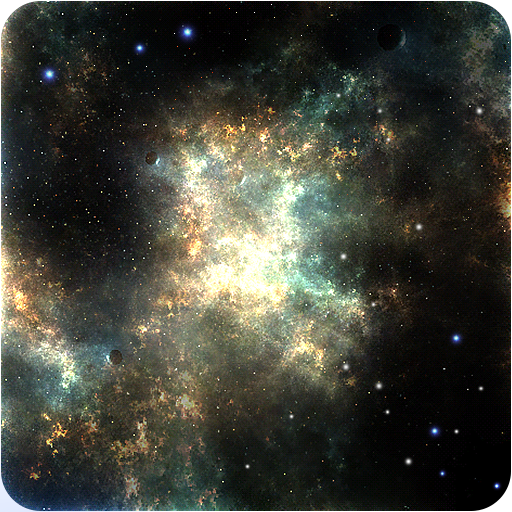Galaxy Wallpaper
Play on PC with BlueStacks – the Android Gaming Platform, trusted by 500M+ gamers.
Page Modified on: March 25, 2014
Play Galaxy Wallpaper on PC
"Galaxy Wallpaper" can be quickly and easily customized to your liking. Use home screen widget to access wallpaper settings straight from your home screen. Settings screen is translucent, so you can make changes and see them take effect instantly.
All effects are rendered in real time using OpenGL ES 2.0. Live wallpaper supports both portrait and landscape orientation. It works and looks great on any screen size. "Galaxy Wallpaper" is battery friendly: animation stops, when screen is off. You can also adjust animation quality by changing frames-per-second settings.
No ads! No permissions required! 100% free!
-----
Visit our official site at http://chiralcode.com
Give +1 on Google Plus at https://plus.google.com/108242467433118126426/
Like us on Facebook at http://facebook.com/chiralcode
Follow us on Twitter at http://twitter.com/chiralcode
Play Galaxy Wallpaper on PC. It’s easy to get started.
-
Download and install BlueStacks on your PC
-
Complete Google sign-in to access the Play Store, or do it later
-
Look for Galaxy Wallpaper in the search bar at the top right corner
-
Click to install Galaxy Wallpaper from the search results
-
Complete Google sign-in (if you skipped step 2) to install Galaxy Wallpaper
-
Click the Galaxy Wallpaper icon on the home screen to start playing