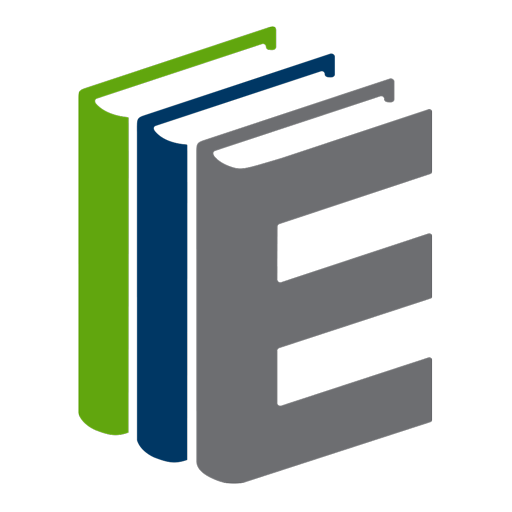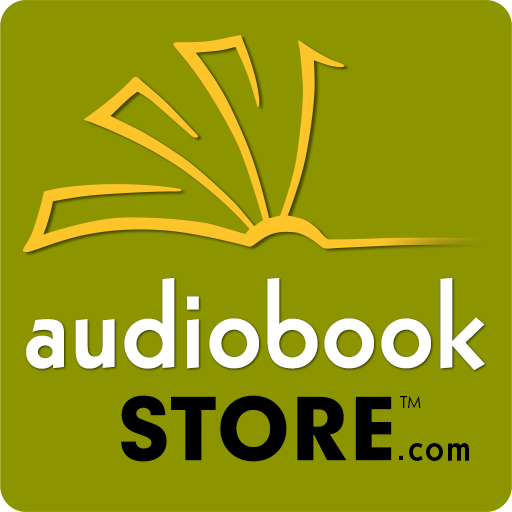Chirp Audiobooks
Play on PC with BlueStacks – the Android Gaming Platform, trusted by 500M+ gamers.
Page Modified on: March 3, 2020
Play Chirp Audiobooks on PC
With this app you can listen to audiobooks purchased from the Chirp Books website.
GET STARTED FAST
1. Join for free. No monthly subscription fee. Ever!
2. Get audiobooks for up to 95% off. New deals are released daily.
3. Stream or download your audiobooks for easy listening. Your audiobooks are yours to keep.
EASY TO LISTEN
• Stream or download audiobooks and listen offline in the app
• Easy to use sleep timer
• Quick navigation by chapter
• Listen on smart speakers or in the car via Bluetooth or Google Cast
• Adjustable listening speeds
With Chirp, you can listen to popular audiobooks for less every day, without a subscription. Download the app and sign up today!
Play Chirp Audiobooks on PC. It’s easy to get started.
-
Download and install BlueStacks on your PC
-
Complete Google sign-in to access the Play Store, or do it later
-
Look for Chirp Audiobooks in the search bar at the top right corner
-
Click to install Chirp Audiobooks from the search results
-
Complete Google sign-in (if you skipped step 2) to install Chirp Audiobooks
-
Click the Chirp Audiobooks icon on the home screen to start playing