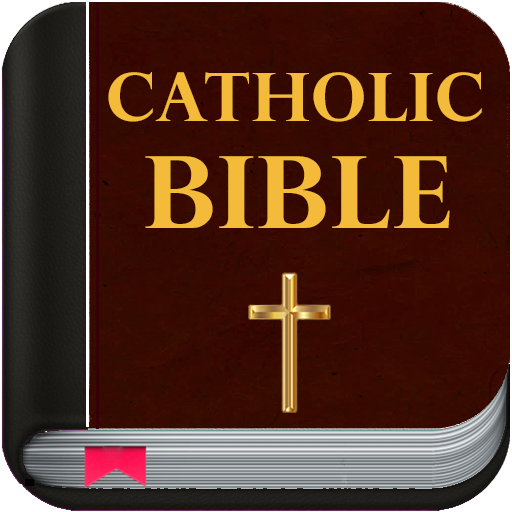Good News Bible
Jouez sur PC avec BlueStacks - la plate-forme de jeu Android, approuvée par + 500M de joueurs.
Page Modifiée le: 21 août 2021
Play Good News Bible on PC
**********************************************************
Ability to switch between light and night modes for a calming effect while reading.
Ability to share bible verses with friends and family via many social applications on the instance.
Ability to select your favorite verse/s and save them for later reading or referral.
Ability to make notes from a selected verse.
You can also share both notes and favorited verses once stored.
Be able to perform search.
Easy to use.
Much reduced in size.
A chance to read a verse daily under "Today's verse".
*************************************************************
You can be able to email the developer for any issues instantly from the app and joins other users via other social networks.
Spread God's love using technology by sharing The Holy Bible – Good News Version
Jouez à Good News Bible sur PC. C'est facile de commencer.
-
Téléchargez et installez BlueStacks sur votre PC
-
Connectez-vous à Google pour accéder au Play Store ou faites-le plus tard
-
Recherchez Good News Bible dans la barre de recherche dans le coin supérieur droit
-
Cliquez pour installer Good News Bible à partir des résultats de la recherche
-
Connectez-vous à Google (si vous avez ignoré l'étape 2) pour installer Good News Bible
-
Cliquez sur l'icône Good News Bible sur l'écran d'accueil pour commencer à jouer