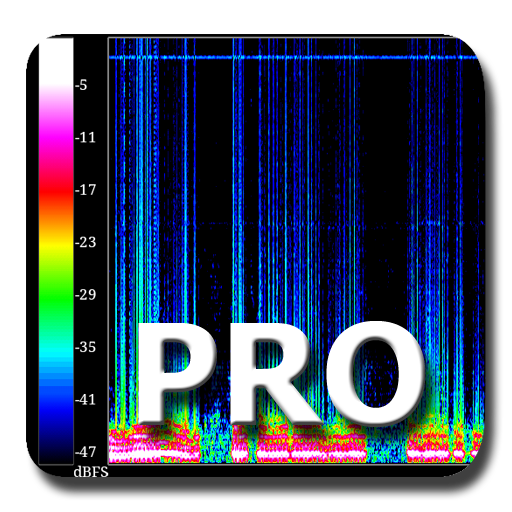Chk-In Hearing Assist
Juega en PC con BlueStacks: la plataforma de juegos Android, en la que confían más de 500 millones de jugadores.
Página modificada el: 3 de febrero de 2020
Play Chk-In Hearing Assist on PC
FEATURES:
• Automatic audio settings calibration - the app computes the best possible audio configuration for the pair of your Android device and headphones providing the best possible audio quality and latency.
• Hearing test - get insights about your hearing health.
• Volume controls - fine tune the system volume and additional audio amplification to suit your needs.
• Mute Microphone feature - use the conversation mode to be able to instantaneously mute the microphone in order to avoid hearing your own echo when speaking.
• Audio settings manual control - change all the details of the audio engine to suit your needs.
• Informative user interface - see the audio loudness graph and connected headphones state.
• NO REGISTRATION REQUIRED - get started in less than a minute.
PREMIUM VERSION ADVANCED FEATURES:
• 10-band audio equalizer with 15 dB range with a signal analyzer tool.
• Noise suppression with sensitivity setting.
• Custom range bandpass filter.
• Equalizer profiles - save your preferred equalizer profiles and apply them on the fly. Recommended profile included.
• Apply hearing test result audio settings.
• Separate volume controls for left and right ear.
• Unlimited background usage - switch between your apps effortlessly and control the audio playback from the app notification.
• Completely removes ads from the app.
Premium features are granted for lifetime by making a one-time purchase. NO SUBSCRIPTION REQUIRED!
Start your 14-day FREE trial period to access ALL premium features and enjoy ad-free experience.
Juega Chk-In Hearing Assist en la PC. Es fácil comenzar.
-
Descargue e instale BlueStacks en su PC
-
Complete el inicio de sesión de Google para acceder a Play Store, o hágalo más tarde
-
Busque Chk-In Hearing Assist en la barra de búsqueda en la esquina superior derecha
-
Haga clic para instalar Chk-In Hearing Assist desde los resultados de búsqueda
-
Complete el inicio de sesión de Google (si omitió el paso 2) para instalar Chk-In Hearing Assist
-
Haz clic en el ícono Chk-In Hearing Assist en la pantalla de inicio para comenzar a jugar