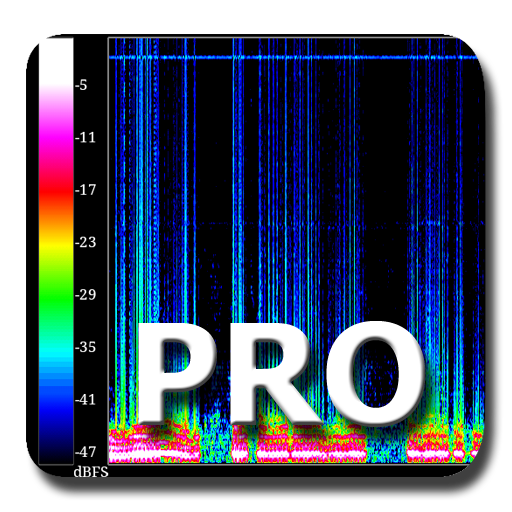Chk-In Hearing Assist
건강/운동 | SNI
5억명 이상의 게이머가 신뢰하는 안드로이드 게임 플랫폼 BlueStacks으로 PC에서 플레이하세요.
Play Chk-In Hearing Assist on PC
Chk-In Hearing Assist turns your Android device into a full-fledged voice enhancement solution for the hearing challenged individual. Our mission is to provide those who does not need a dedicated hearing aid with an affordable and flexible solution of choosing their own hearing device such as off-the-shelf wired or bluetooth headphones. But most importantly, since every person's hearing ability is unique, Chk-In Hearing Assist adapts to your hearing needs and provides the best audio experience by placing the Control in your Hands so you can control the sound quality as the environment changes.
FEATURES:
• Automatic audio settings calibration - the app computes the best possible audio configuration for the pair of your Android device and headphones providing the best possible audio quality and latency.
• Hearing test - get insights about your hearing health.
• Volume controls - fine tune the system volume and additional audio amplification to suit your needs.
• Mute Microphone feature - use the conversation mode to be able to instantaneously mute the microphone in order to avoid hearing your own echo when speaking.
• Audio settings manual control - change all the details of the audio engine to suit your needs.
• Informative user interface - see the audio loudness graph and connected headphones state.
• NO REGISTRATION REQUIRED - get started in less than a minute.
PREMIUM VERSION ADVANCED FEATURES:
• 10-band audio equalizer with 15 dB range with a signal analyzer tool.
• Noise suppression with sensitivity setting.
• Custom range bandpass filter.
• Equalizer profiles - save your preferred equalizer profiles and apply them on the fly. Recommended profile included.
• Apply hearing test result audio settings.
• Separate volume controls for left and right ear.
• Unlimited background usage - switch between your apps effortlessly and control the audio playback from the app notification.
• Completely removes ads from the app.
Premium features are granted for lifetime by making a one-time purchase. NO SUBSCRIPTION REQUIRED!
Start your 14-day FREE trial period to access ALL premium features and enjoy ad-free experience.
FEATURES:
• Automatic audio settings calibration - the app computes the best possible audio configuration for the pair of your Android device and headphones providing the best possible audio quality and latency.
• Hearing test - get insights about your hearing health.
• Volume controls - fine tune the system volume and additional audio amplification to suit your needs.
• Mute Microphone feature - use the conversation mode to be able to instantaneously mute the microphone in order to avoid hearing your own echo when speaking.
• Audio settings manual control - change all the details of the audio engine to suit your needs.
• Informative user interface - see the audio loudness graph and connected headphones state.
• NO REGISTRATION REQUIRED - get started in less than a minute.
PREMIUM VERSION ADVANCED FEATURES:
• 10-band audio equalizer with 15 dB range with a signal analyzer tool.
• Noise suppression with sensitivity setting.
• Custom range bandpass filter.
• Equalizer profiles - save your preferred equalizer profiles and apply them on the fly. Recommended profile included.
• Apply hearing test result audio settings.
• Separate volume controls for left and right ear.
• Unlimited background usage - switch between your apps effortlessly and control the audio playback from the app notification.
• Completely removes ads from the app.
Premium features are granted for lifetime by making a one-time purchase. NO SUBSCRIPTION REQUIRED!
Start your 14-day FREE trial period to access ALL premium features and enjoy ad-free experience.
PC에서 Chk-In Hearing Assist 플레이해보세요.
-
BlueStacks 다운로드하고 설치
-
Google Play 스토어에 로그인 하기(나중에 진행가능)
-
오른쪽 상단 코너에 Chk-In Hearing Assist 검색
-
검색 결과 중 Chk-In Hearing Assist 선택하여 설치
-
구글 로그인 진행(만약 2단계를 지나갔을 경우) 후 Chk-In Hearing Assist 설치
-
메인 홈화면에서 Chk-In Hearing Assist 선택하여 실행