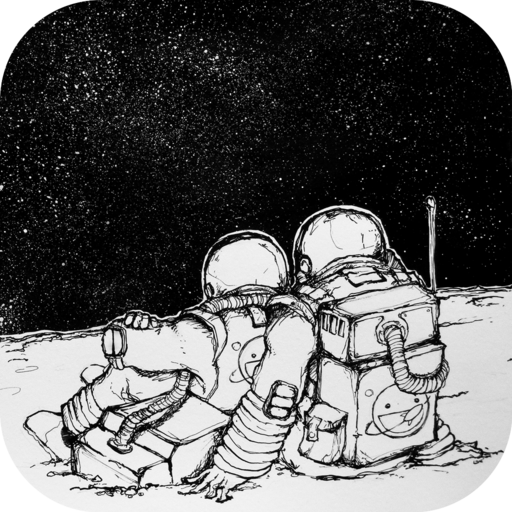Creme de la Creme
Jouez sur PC avec BlueStacks - la plate-forme de jeu Android, approuvée par + 500M de joueurs.
Page Modifiée le: 31 décembre 2019
Play Creme de la Creme on PC
Crème de la Crème is a 440,000-word interactive novel by Hannah Powell-Smith, where your choices control the story. It's entirely text-based, without graphics or sound effects, and fueled by the vast, unstoppable power of your imagination.
Gallatin College is a "finishing school" where young people must learn social graces, surrounded by their high-class peers. When your parents fall into disgrace, the rest of high society rejects them. It's up to you to enroll at Gallatin, to secure your future and restore the family's good name.
At Gallatin, you'll dance with royalty, impress decorated officers, and perfect your etiquette. What will you prioritize: a spotless reputation, a prestigious social network, or a pristine report card–and who will you backstab to achieve it? Your year in this sparkling, brittle world is about to begin. But are you a rake soaked in scandal, or a perfectly proper socialite? Sneaking out of class or polishing your ballroom dancing, either way: the road to high society starts here!
• Play as male, female, or non-binary; gay, straight, or bisexual; monogamous or polyamorous; asexual and/or aromantic.
• Make a match with an aristocrat or royalty, develop a romantic connection with a fellow student, or fall for someone below your social standing.
• Enjoy a no-strings-attached fling, or propose a marriage of convenience with a friend.
• Join a clique - officially sanctioned by the college or decidedly not - and build its strength and standing.
• Distinguish yourself by achieving a place at university or on a competitive internship.
• Sabotage your classmates, or build friendships.
• Repair your family's reputation, or grind it into the dust.
• Uncover Gallatin College's dark secrets and reveal them to the world - or keep them under wraps.
Will you be the crème de la crème?
Jouez à Creme de la Creme sur PC. C'est facile de commencer.
-
Téléchargez et installez BlueStacks sur votre PC
-
Connectez-vous à Google pour accéder au Play Store ou faites-le plus tard
-
Recherchez Creme de la Creme dans la barre de recherche dans le coin supérieur droit
-
Cliquez pour installer Creme de la Creme à partir des résultats de la recherche
-
Connectez-vous à Google (si vous avez ignoré l'étape 2) pour installer Creme de la Creme
-
Cliquez sur l'icône Creme de la Creme sur l'écran d'accueil pour commencer à jouer