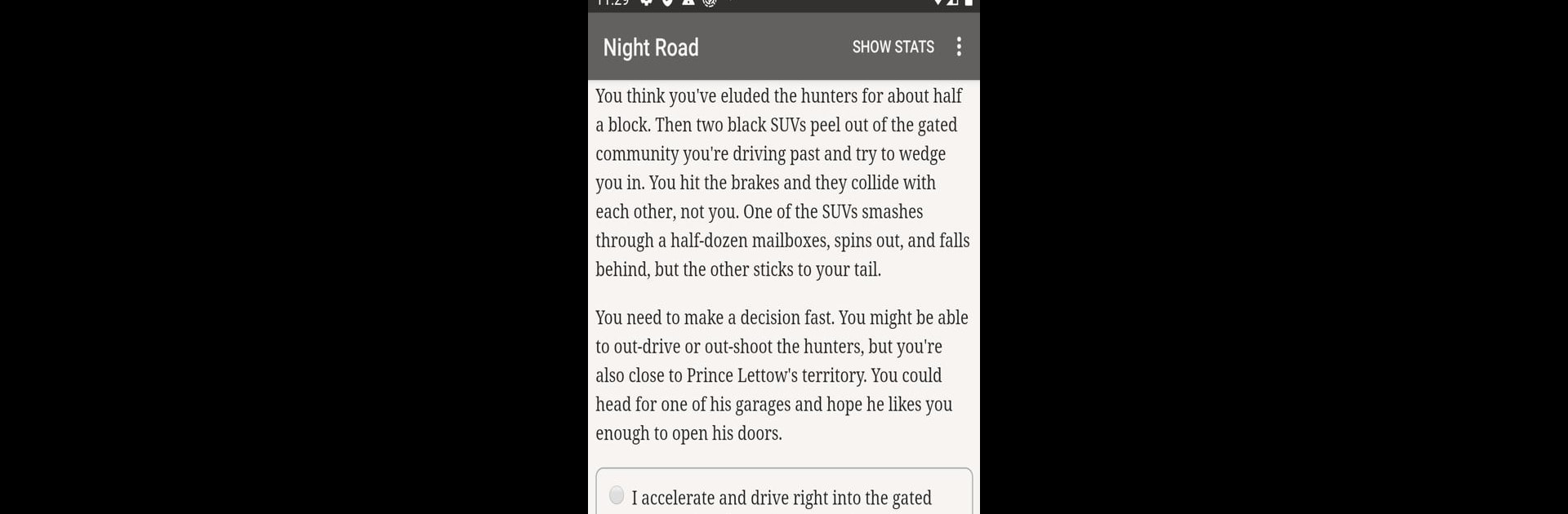

Vampire — Night Road
Spiele auf dem PC mit BlueStacks - der Android-Gaming-Plattform, der über 500 Millionen Spieler vertrauen.
Seite geändert am: 17.12.2024
Play Vampire — Night Road on PC or Mac
Join millions to experience Vampire — Night Road, an exciting Adventure game from Choice of Games LLC. With BlueStacks App Player, you are always a step ahead of your opponent, ready to outplay them with faster gameplay and better control with the mouse and keyboard on your PC or Mac.
About the Game
“Vampire — Night Road” by Choice of Games LLC is a gripping adventure set in the World of Darkness. As an elite vampire courier, you’ll navigate a desolate landscape teeming with danger and ancient secrets. The game is a 650,000-word interactive novel where every choice steers the narrative. Expect a text-rich experience that relies entirely on the power of your imagination, offering a journey filled with suspense, betrayal, and tough decisions.
Game Features
-
Outrun the Competition: Use ancient Disciplines to shapeshift, disappear, or command minds. Encounter foes and friends as you flee from vampire hunters and rival couriers.
-
Deliver or Die: It’s a race against time across the American Southwest. Deliver critical parcels and choose your loyalties wisely or risk everything.
-
Run Down Your Prey: Charm or compel to feed your Hunger, but guard your identity; the Masquerade must not break.
-
Diverse Play Options: Choose your gender and orientation. Align with the Camarilla or forge your own path.
-
Vehicle Customization: Enhance your car for anything from speed to stealth—just make sure you reach your destination by dawn.
Enjoy the expansive world on your PC or Mac using BlueStacks!
Start your journey now. Download the game on BlueStacks, invite your friends, and march on a new adventure.
Spiele Vampire — Night Road auf dem PC. Der Einstieg ist einfach.
-
Lade BlueStacks herunter und installiere es auf deinem PC
-
Schließe die Google-Anmeldung ab, um auf den Play Store zuzugreifen, oder mache es später
-
Suche in der Suchleiste oben rechts nach Vampire — Night Road
-
Klicke hier, um Vampire — Night Road aus den Suchergebnissen zu installieren
-
Schließe die Google-Anmeldung ab (wenn du Schritt 2 übersprungen hast), um Vampire — Night Road zu installieren.
-
Klicke auf dem Startbildschirm auf das Vampire — Night Road Symbol, um mit dem Spielen zu beginnen




