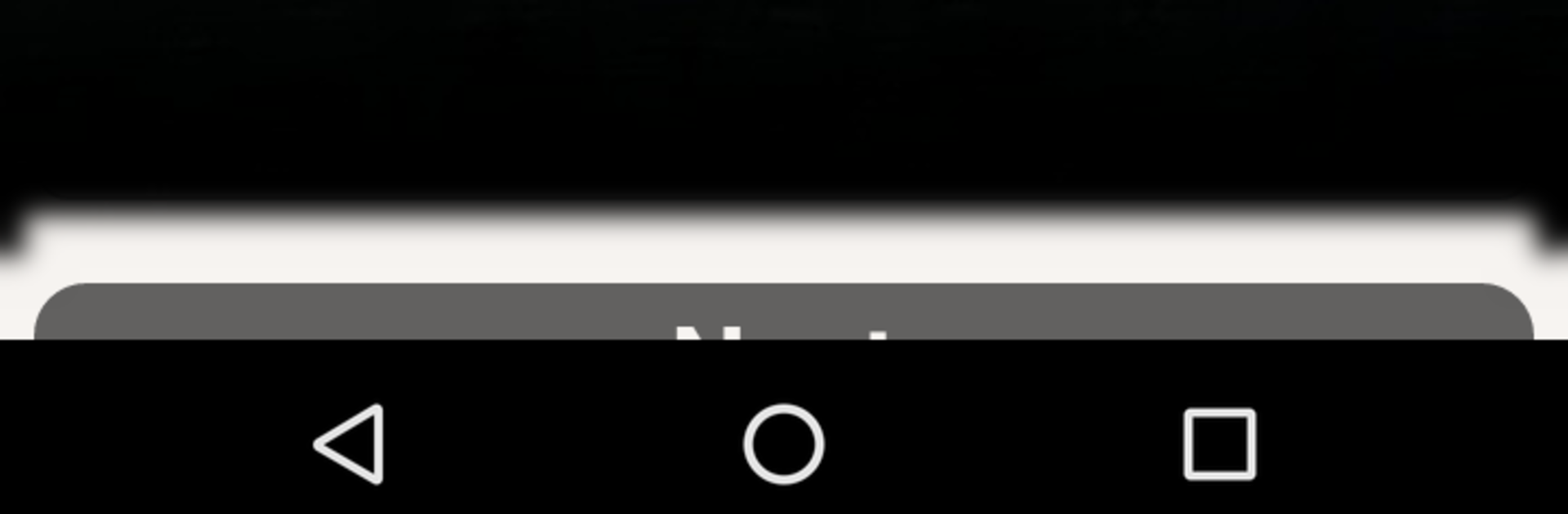
Ratings War
Spiele auf dem PC mit BlueStacks - der Android-Gaming-Plattform, der über 500 Millionen Spieler vertrauen.
Seite geändert am: Jan 5, 2026
Play Ratings War on PC or Mac
Bring your A-game to Ratings War, the Role Playing game sensation from Choice of Games LLC. Give your gameplay the much-needed boost with precise game controls, high FPS graphics, and top-tier features on your PC or Mac with BlueStacks.
About the Game
Ratings War puts you behind the lens—literally—as a journalist in 2061 trying to make it big in a cutthroat media landscape. With camera implants rolling and a city full of secrets, you’ll chase scoops, weigh tough calls, and decide how far you’ll go to own the story. It’s a Role Playing experience from Choice of Games LLC that plays like a gripping, text-only thriller where your choices actually shape what airs—and what it costs you.
Game Features
- Cybernetic journalism: Record what you see through eye-mounted cameras, decide what to broadcast, and manage the fallout of exposing the powerful in a future New Angeles.
- Player-driven narrative: Every choice matters—who you trust, what you show, and when you push “go live” steers the plot in surprising directions.
- Ethical tightrope: Fame or facts? Protect a source or chase the headline? Balance public good against personal gain when the clock is ticking.
- Big stories, bigger stakes: Investigate multiple murders, escape an organ-harvesting nightmare, and unravel a sprawling criminal conspiracy while rivals try to kneecap your career.
- Build your brand: Grow your on-air persona, fight for market share, and decide whether to toe the network line or break out as an independent.
- Skill-forward Role Playing: Define your reporter’s background, sharpen specialties, leverage contacts, and use your reputation to unlock new angles.
- Pure text, rich imagination: Roughly 80,000 words of interactive fiction—no graphics or audio—letting you picture every chase, standoff, and broadcast cutaway.
- Play your way, comfortably: Great on mobile, and it feels right at home on PC with BlueStacks if you like reading and making choices with a keyboard and mouse.
Get ready for a buttery smooth, high-performance gaming action only on BlueStacks.
Spiele Ratings War auf dem PC. Der Einstieg ist einfach.
-
Lade BlueStacks herunter und installiere es auf deinem PC
-
Schließe die Google-Anmeldung ab, um auf den Play Store zuzugreifen, oder mache es später
-
Suche in der Suchleiste oben rechts nach Ratings War
-
Klicke hier, um Ratings War aus den Suchergebnissen zu installieren
-
Schließe die Google-Anmeldung ab (wenn du Schritt 2 übersprungen hast), um Ratings War zu installieren.
-
Klicke auf dem Startbildschirm auf das Ratings War Symbol, um mit dem Spielen zu beginnen

