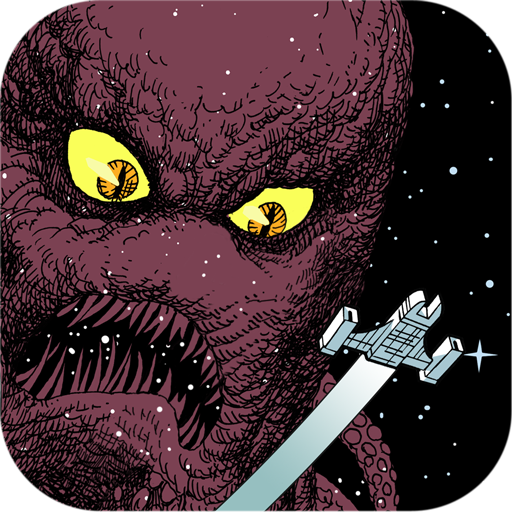Ratings War
Play on PC with BlueStacks – the Android Gaming Platform, trusted by 500M+ gamers.
Page Modified on: July 5, 2019
Play Ratings War on PC
"Ratings War" is a thrilling 80,000-word interactive novel by Eddy Webb, where your choices control the story. It's entirely text-based--without graphics or sound effects--and fueled by the vast, unstoppable power of your imagination.
Outwit your rivals at the biggest news network in the industry to win market share and dominate the ratings. As one of the first reporters with a pair of cybernetic eyes, you’ll break stories while you live them—and become a celebrity when you uncover a vast criminal conspiracy.
When you blow the whistle on a human trafficking operation, will you focus on facts or on fame? Will you strike out as an independent, or follow the guidelines of your network? You can escape from an underground organ farm—but can you get your footage on the air and win the Ratings War?
Play Ratings War on PC. It’s easy to get started.
-
Download and install BlueStacks on your PC
-
Complete Google sign-in to access the Play Store, or do it later
-
Look for Ratings War in the search bar at the top right corner
-
Click to install Ratings War from the search results
-
Complete Google sign-in (if you skipped step 2) to install Ratings War
-
Click the Ratings War icon on the home screen to start playing