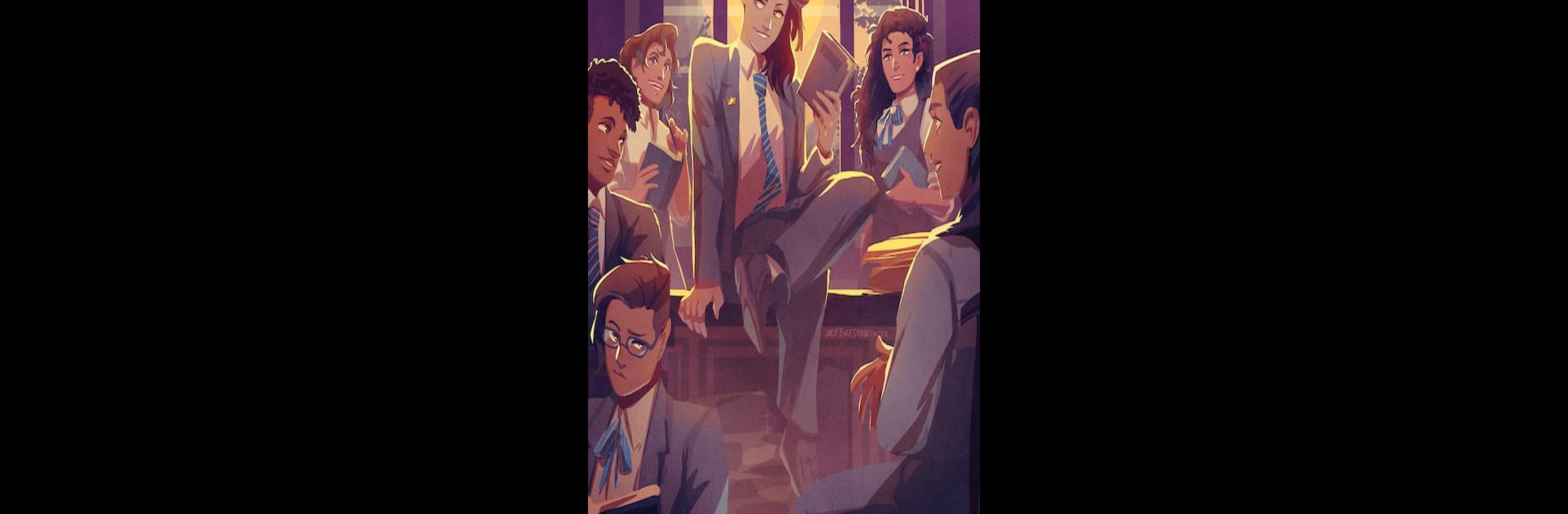

Royal Affairs
Spiele auf dem PC mit BlueStacks - der Android-Gaming-Plattform, der über 500 Millionen Spieler vertrauen.
Seite geändert am: Jan 7, 2025
Play Royal Affairs on PC or Mac
Bring your A-game to Royal Affairs, the Role Playing game sensation from Choice of Games LLC. Give your gameplay the much-needed boost with precise game controls, high FPS graphics, and top-tier features on your PC or Mac with BlueStacks.
About the Game
Enter the opulent world of “Royal Affairs,” a role-playing delight from Choice of Games LLC. Here, you’re the Queen of Westerlin’s middle child, stepping beyond palace walls into the elite Archambault Academy to prepare for royal duties. Your choices, whispered in the halls and printed in the press, could reshape the kingdom. Will you uphold royal tradition, or carve a new path through pressure and intrigue?
Game Features
- Character Customization
-
Play as male, female, or non-binary; choose orientations from gay to straight, monogamous to polyamorous, or embrace asexuality and aromanticism.
-
Dynamic Relationships
-
Celebrate love or friendship with a bold revolutionary, a dreamy dancer, your steadfast bodyguard, a fiery rival royal, and others.
-
Extracurricular Adventures
-
Star in a play, excel in sports, or lead Student Council, defending Archambault against Gallatin’s rivalry.
-
Animals and Allies
- Train a loyal horse, cuddly dog, or noble bird of prey.
Seamlessly play on BlueStacks, enjoying immersive gameplay on your PC.
Start your journey now. Download the game on BlueStacks, invite your friends, and march on a new adventure.
Spiele Royal Affairs auf dem PC. Der Einstieg ist einfach.
-
Lade BlueStacks herunter und installiere es auf deinem PC
-
Schließe die Google-Anmeldung ab, um auf den Play Store zuzugreifen, oder mache es später
-
Suche in der Suchleiste oben rechts nach Royal Affairs
-
Klicke hier, um Royal Affairs aus den Suchergebnissen zu installieren
-
Schließe die Google-Anmeldung ab (wenn du Schritt 2 übersprungen hast), um Royal Affairs zu installieren.
-
Klicke auf dem Startbildschirm auf das Royal Affairs Symbol, um mit dem Spielen zu beginnen




