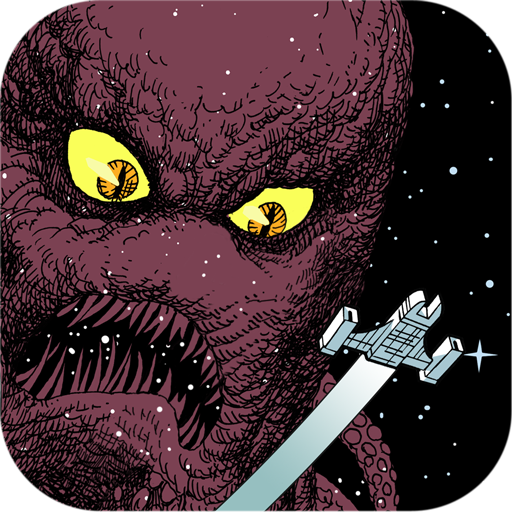The Sea Eternal
Play on PC with BlueStacks – the Android Gaming Platform, trusted by 500M+ gamers.
Page Modified on: July 5, 2019
Play The Sea Eternal on PC
"The Sea Eternal" is an epic interactive fantasy novel by Lynnea Glasser, author of "Creatures Such as We" and "Coloratura," winner of the 2013 Interactive Fiction Competition and numerous XYZZY awards. Your choices control the story. It's entirely text-based--283,000 words, without graphics or sound effects--and fueled by the vast, unstoppable power of your imagination.
The whales have granted the merfolk eternal life, and asked you for so little in return. Defense against the giant squid. Secrecy from humans. But when a rogue mermaid tries to destroy the gift of immortality, ancient secrets rise from the depths, and the delicate balance of society rests in your hands.
Will you fight to protect your immortality, or surrender it for a higher cause? Will you choose sides in the neverending war between the whales and the giant squid? Will your undying love save the City of Glass, or destroy it?
• Decide what being a hero means to you, with over 10 unique endings
• Choose your own mer-self, with multiple gender and orientation options available
• Play alongside similarly diverse characters
• Romance human visitors to the underwater city
• Earn the trust of nuanced characters
• Break their trust
• Pick up the pieces of your shattered relationships
Play The Sea Eternal on PC. It’s easy to get started.
-
Download and install BlueStacks on your PC
-
Complete Google sign-in to access the Play Store, or do it later
-
Look for The Sea Eternal in the search bar at the top right corner
-
Click to install The Sea Eternal from the search results
-
Complete Google sign-in (if you skipped step 2) to install The Sea Eternal
-
Click the The Sea Eternal icon on the home screen to start playing