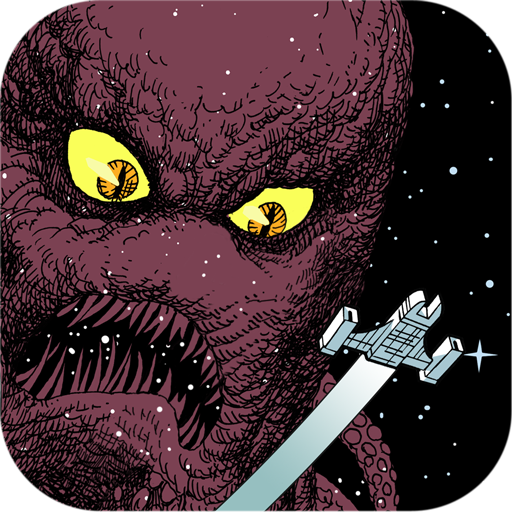The Sea Eternal
Mainkan di PC dengan BlueStacks – platform Game-Game Android, dipercaya oleh lebih dari 500 juta gamer.
Halaman Dimodifikasi Aktif: 5 Juli 2019
Play The Sea Eternal on PC
"The Sea Eternal" is an epic interactive fantasy novel by Lynnea Glasser, author of "Creatures Such as We" and "Coloratura," winner of the 2013 Interactive Fiction Competition and numerous XYZZY awards. Your choices control the story. It's entirely text-based--283,000 words, without graphics or sound effects--and fueled by the vast, unstoppable power of your imagination.
The whales have granted the merfolk eternal life, and asked you for so little in return. Defense against the giant squid. Secrecy from humans. But when a rogue mermaid tries to destroy the gift of immortality, ancient secrets rise from the depths, and the delicate balance of society rests in your hands.
Will you fight to protect your immortality, or surrender it for a higher cause? Will you choose sides in the neverending war between the whales and the giant squid? Will your undying love save the City of Glass, or destroy it?
• Decide what being a hero means to you, with over 10 unique endings
• Choose your own mer-self, with multiple gender and orientation options available
• Play alongside similarly diverse characters
• Romance human visitors to the underwater city
• Earn the trust of nuanced characters
• Break their trust
• Pick up the pieces of your shattered relationships
Mainkan The Sea Eternal di PC Mudah saja memulainya.
-
Unduh dan pasang BlueStacks di PC kamu
-
Selesaikan proses masuk Google untuk mengakses Playstore atau lakukan nanti
-
Cari The Sea Eternal di bilah pencarian di pojok kanan atas
-
Klik untuk menginstal The Sea Eternal dari hasil pencarian
-
Selesaikan proses masuk Google (jika kamu melewati langkah 2) untuk menginstal The Sea Eternal
-
Klik ikon The Sea Eternal di layar home untuk membuka gamenya