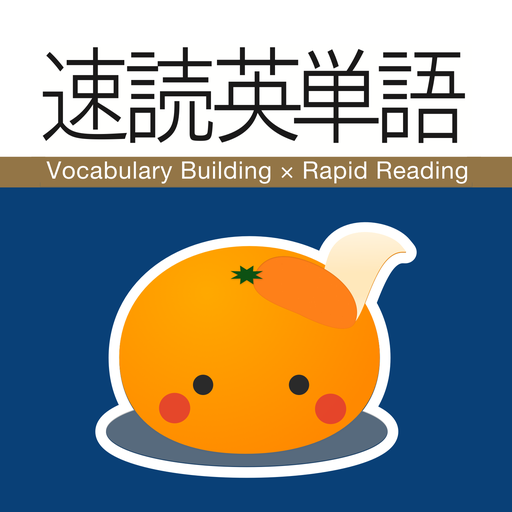このページには広告が含まれます

シンプルな単語帳アプリ - SwipeCard
Educational | choilabo
BlueStacksを使ってPCでプレイ - 5憶以上のユーザーが愛用している高機能Androidゲーミングプラットフォーム
Play SwipeCard | Very simple flash card app on PC
This is Japanese Application.
SwipeCard is a word book application specialized for memorization.
The features of this application are as follows.
· Easy UI of swiping with "I do not know" "I understand" displayed card
- Equipped with an algorithm that can efficiently store using forgetting curves
· It is possible to remember while doing other work with automatic reading function
· Capturing your own word book data
· Easily share your own word book with others
You can create a word book using GoogleSpreadSheet.
Open the sheet of word book that was created in GoogleSpreadSheet in PC and mobile in the Android device, you can capture a simple word book by selecting this application to share from the menu.
You can also import word books created as CSV files.
Please follow the following conditions for the CSV file to be created.
· Separate by commas ","
· "Word" in the first row, "meaning" in the second row
※Caution
· Please flick the data you do not need to "know" at the first display. Flick to "I do not know", it will be displayed multiple times until it is judged that it was memorized based on the algorithm.
SwipeCard is a word book application specialized for memorization.
The features of this application are as follows.
· Easy UI of swiping with "I do not know" "I understand" displayed card
- Equipped with an algorithm that can efficiently store using forgetting curves
· It is possible to remember while doing other work with automatic reading function
· Capturing your own word book data
· Easily share your own word book with others
You can create a word book using GoogleSpreadSheet.
Open the sheet of word book that was created in GoogleSpreadSheet in PC and mobile in the Android device, you can capture a simple word book by selecting this application to share from the menu.
You can also import word books created as CSV files.
Please follow the following conditions for the CSV file to be created.
· Separate by commas ","
· "Word" in the first row, "meaning" in the second row
※Caution
· Please flick the data you do not need to "know" at the first display. Flick to "I do not know", it will be displayed multiple times until it is judged that it was memorized based on the algorithm.
シンプルな単語帳アプリ - SwipeCardをPCでプレイ
-
BlueStacksをダウンロードしてPCにインストールします。
-
GoogleにサインインしてGoogle Play ストアにアクセスします。(こちらの操作は後で行っても問題ありません)
-
右上の検索バーにシンプルな単語帳アプリ - SwipeCardを入力して検索します。
-
クリックして検索結果からシンプルな単語帳アプリ - SwipeCardをインストールします。
-
Googleサインインを完了してシンプルな単語帳アプリ - SwipeCardをインストールします。※手順2を飛ばしていた場合
-
ホーム画面にてシンプルな単語帳アプリ - SwipeCardのアイコンをクリックしてアプリを起動します。