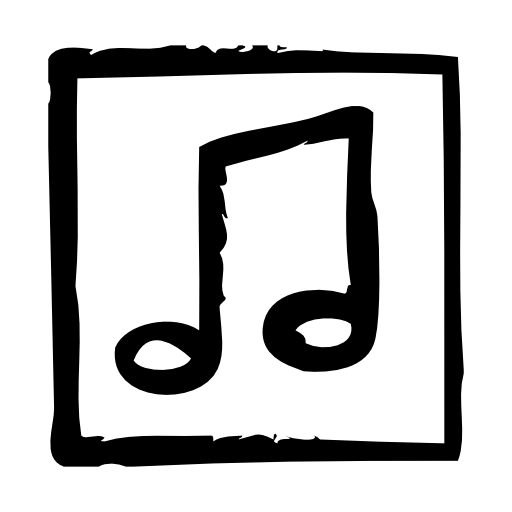ChoirMate
Gioca su PC con BlueStacks: la piattaforma di gioco Android, considerata affidabile da oltre 500 milioni di giocatori.
Pagina modificata il: 6 ago 2023
Play ChoirMate on PC
ChoirMate is very well liked by choirs that want to arrange top-class practice opportunities, and get an overview of everything in one place.
ChoirMate helps with set lists, audio files, sheet music, communication, activity calendar and, last but not least, self-practice. Use it as a conductor, board member or choir member.
As a conductor or board member, you can create your choir for free in the app, and invite choristers with an invitation link.
Users can choose to upgrade to the ChoirMate Premium subscription individually, or take advantage of the discounted package offer for the entire choir, but even the bulk of free features will very likely revolutionise your choir life.
ChoirMate is made for choirs, by singers and advisers within the music profession. It is time for choirs to receive the digital tools they deserve.
We hope you enjoy ChoirMate, and welcome suggestions for improvements.
Gioca ChoirMate su PC. È facile iniziare.
-
Scarica e installa BlueStacks sul tuo PC
-
Completa l'accesso a Google per accedere al Play Store o eseguilo in un secondo momento
-
Cerca ChoirMate nella barra di ricerca nell'angolo in alto a destra
-
Fai clic per installare ChoirMate dai risultati della ricerca
-
Completa l'accesso a Google (se hai saltato il passaggio 2) per installare ChoirMate
-
Fai clic sull'icona ChoirMate nella schermata principale per iniziare a giocare