
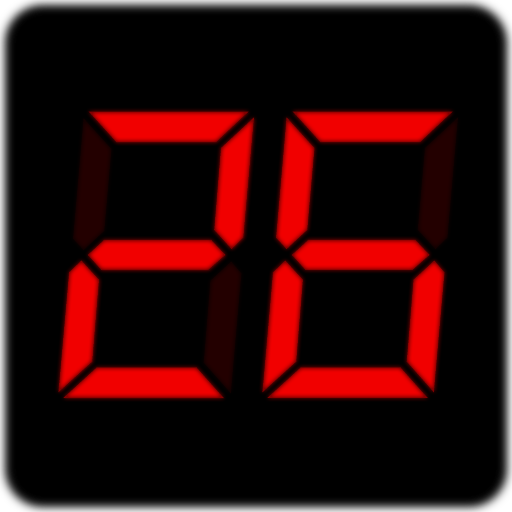
Presentation Clock
工具 | Matt Cholick
在電腦上使用BlueStacks –受到5億以上的遊戲玩家所信任的Android遊戲平台。
Play Presentation Clock on PC
This app does one thing but it does it extremely well. If you give presentations, training, tutorials, or speak publicly, this app is for you. Beautifully animated, with large, easy to read numbers that change colors at thresholds you determine. When the timer hits 0:00, the colors invert (black on red) and continue counting up indicating how long you've gone over. Fully customizable options and simple touch controls
* Create and save as many timers as you want from 0min to 99 min 59 sec
* Set time limits for color warnings to change the clock to green, yellow and red
* Timers can be configured to give audible and/or vibration alerts when crossing a time limit threshold -- but if you want a completely silent countdown, thats ok too.
* Create and save as many timers as you want from 0min to 99 min 59 sec
* Set time limits for color warnings to change the clock to green, yellow and red
* Timers can be configured to give audible and/or vibration alerts when crossing a time limit threshold -- but if you want a completely silent countdown, thats ok too.
在電腦上遊玩Presentation Clock . 輕易上手.
-
在您的電腦上下載並安裝BlueStacks
-
完成Google登入後即可訪問Play商店,或等你需要訪問Play商店十再登入
-
在右上角的搜索欄中尋找 Presentation Clock
-
點擊以從搜索結果中安裝 Presentation Clock
-
完成Google登入(如果您跳過了步驟2),以安裝 Presentation Clock
-
在首頁畫面中點擊 Presentation Clock 圖標來啟動遊戲



