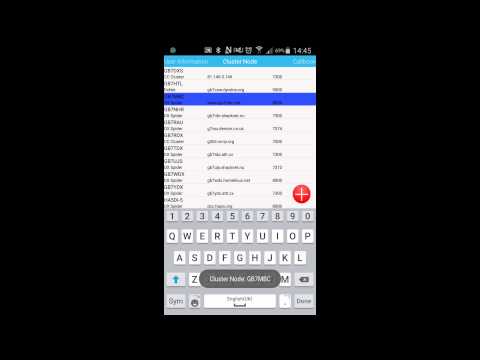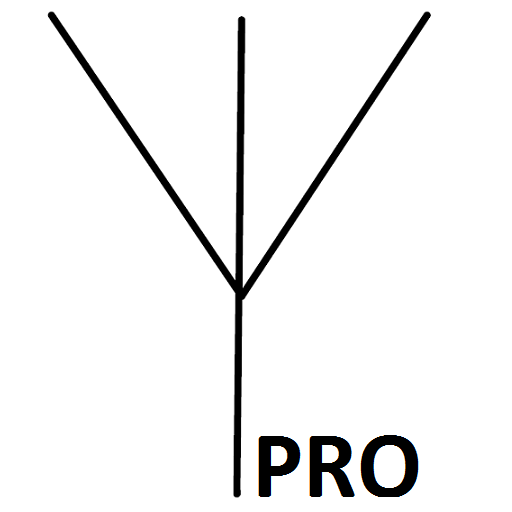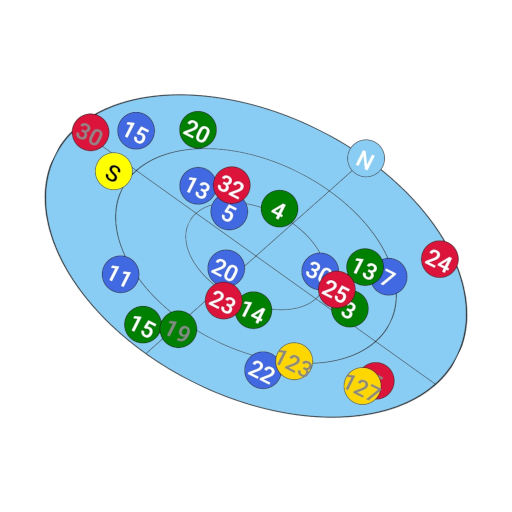NKCCluster
Gioca su PC con BlueStacks: la piattaforma di gioco Android, considerata affidabile da oltre 500 milioni di giocatori.
Pagina modificata il: 21 giugno 2019
Play NKCCluster on PC
NKCCluster is compatible with DX Spider, AR-Cluster, DxNet, CC Cluster, and CLX nodes. It supports connecting to a user-defined DX cluster node, filtering DX spots per bands of interest, convenient lookup of stations' details on the Web, azimuth/bearing calculation, sending new DX spots to a selected cluster node and receiving cluster announcements.
Permissions this application requires are detailed on https://www.chonky.net/nkccluster/permissions-required.
Why don't you take a look at its Getting Started guide on https://www.chonky.net/nkccluster/getting-started and decide whether you'd like to give it a try?
Gioca NKCCluster su PC. È facile iniziare.
-
Scarica e installa BlueStacks sul tuo PC
-
Completa l'accesso a Google per accedere al Play Store o eseguilo in un secondo momento
-
Cerca NKCCluster nella barra di ricerca nell'angolo in alto a destra
-
Fai clic per installare NKCCluster dai risultati della ricerca
-
Completa l'accesso a Google (se hai saltato il passaggio 2) per installare NKCCluster
-
Fai clic sull'icona NKCCluster nella schermata principale per iniziare a giocare