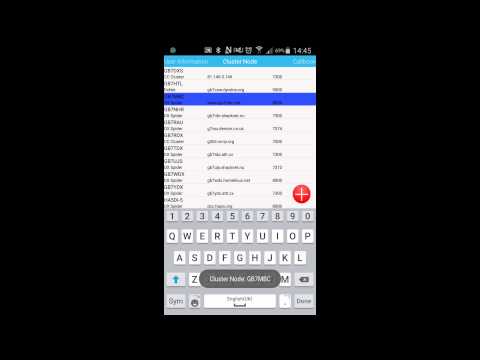このページには広告が含まれます

NKCCluster
通信 | Kristijan Conkas
BlueStacksを使ってPCでプレイ - 5憶以上のユーザーが愛用している高機能Androidゲーミングプラットフォーム
Play NKCCluster on PC
NKCCluster is a perfect radio-amateur (ham radio) DX cluster companion for when you're "up and about". With its small memory footprint, simple to navigate user interface, support for all popular DX cluster server software, quick and painless filtering, NKCCluster won't quite work you A Rare One all by itself but will definitely make your job much easier.
NKCCluster is compatible with DX Spider, AR-Cluster, DxNet, CC Cluster, and CLX nodes. It supports connecting to a user-defined DX cluster node, filtering DX spots per bands of interest, convenient lookup of stations' details on the Web, azimuth/bearing calculation, sending new DX spots to a selected cluster node and receiving cluster announcements.
Permissions this application requires are detailed on https://www.chonky.net/nkccluster/permissions-required.
Why don't you take a look at its Getting Started guide on https://www.chonky.net/nkccluster/getting-started and decide whether you'd like to give it a try?
NKCCluster is compatible with DX Spider, AR-Cluster, DxNet, CC Cluster, and CLX nodes. It supports connecting to a user-defined DX cluster node, filtering DX spots per bands of interest, convenient lookup of stations' details on the Web, azimuth/bearing calculation, sending new DX spots to a selected cluster node and receiving cluster announcements.
Permissions this application requires are detailed on https://www.chonky.net/nkccluster/permissions-required.
Why don't you take a look at its Getting Started guide on https://www.chonky.net/nkccluster/getting-started and decide whether you'd like to give it a try?
NKCClusterをPCでプレイ
-
BlueStacksをダウンロードしてPCにインストールします。
-
GoogleにサインインしてGoogle Play ストアにアクセスします。(こちらの操作は後で行っても問題ありません)
-
右上の検索バーにNKCClusterを入力して検索します。
-
クリックして検索結果からNKCClusterをインストールします。
-
Googleサインインを完了してNKCClusterをインストールします。※手順2を飛ばしていた場合
-
ホーム画面にてNKCClusterのアイコンをクリックしてアプリを起動します。