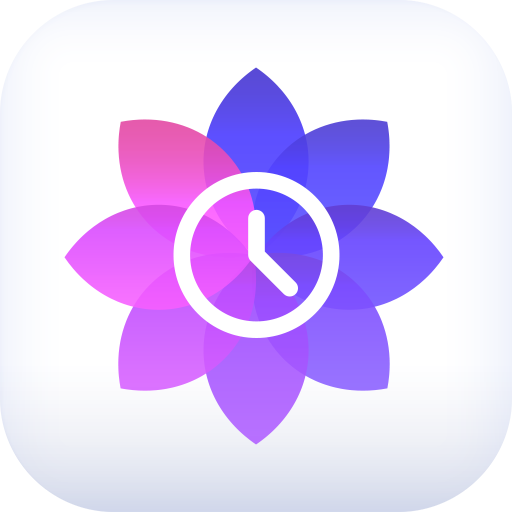21-Day Meditation Experience
Spiele auf dem PC mit BlueStacks - der Android-Gaming-Plattform, der über 500 Millionen Spieler vertrauen.
Seite geändert am: 15. Juli 2020
Play 21-Day Meditation Experience on PC
With this free app, you can:
· enjoy the free program when available
· listen to the meditations in your library
· write in your personal journal
· buy, stream, or download meditation programs anytime, anywhere
By meditating, you can:
· reduce anxiety and stress
· sleep better
· experience more creativity, peace, and happiness
· enjoy increased immunity, vitality, and overall well-being
Join Oprah and Deepak as they make it easy to transform your life through meditation!
Spiele 21-Day Meditation Experience auf dem PC. Der Einstieg ist einfach.
-
Lade BlueStacks herunter und installiere es auf deinem PC
-
Schließe die Google-Anmeldung ab, um auf den Play Store zuzugreifen, oder mache es später
-
Suche in der Suchleiste oben rechts nach 21-Day Meditation Experience
-
Klicke hier, um 21-Day Meditation Experience aus den Suchergebnissen zu installieren
-
Schließe die Google-Anmeldung ab (wenn du Schritt 2 übersprungen hast), um 21-Day Meditation Experience zu installieren.
-
Klicke auf dem Startbildschirm auf das 21-Day Meditation Experience Symbol, um mit dem Spielen zu beginnen