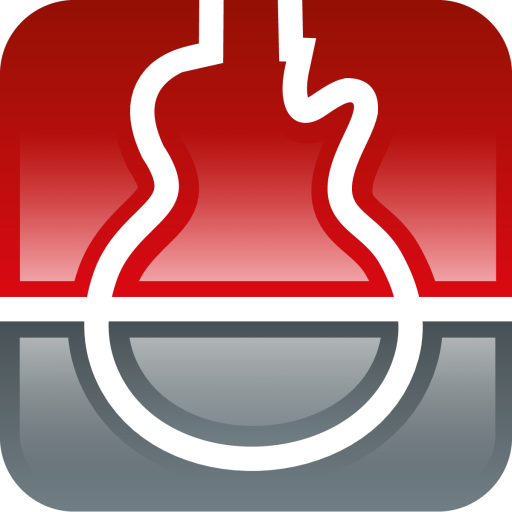Chordbot Lite
음악/오디오 | Contrasonic AB
5억명 이상의 게이머가 신뢰하는 안드로이드 게임 플랫폼 BlueStacks으로 PC에서 플레이하세요.
Play Chordbot Lite on PC
Chordbot is a music app that lets you create and play complex chord progressions quickly and easily.
Use it to:
* Experiment with advanced chord progressions without instruments or fingering charts.
* Create customisable backing tracks for instrument practice sessions.
* Rearrange new or existing songs with different instruments and comping patterns.
* Experiment with music theory without having to master an instrument first.
How:
* Add some interesting chords
* Select a few instruments patterns
* Hit play. Fiddle around with chords and arrangements in real-time until you find something you like
* Export as MIDI, refine in DAW, release song, profit (optional)
Key features:
* 60+ chord types in all keys and inversions
* 400+ dynamically mixable instrument tracks
* Key/inversion/root note control
* Support for song sections with separate arrangements/mixer settings
* Song-O-Matic - Automatic song generator with pop, jazz and experimental profiles
* MIDI/WAV export (only in Chordbot Pro)
This is a free evaluation version of the full version of Chordbot. It has all the features of the paid version but saving/exporting is disabled. Try this version first and upgrade to the full version if you like what you see/hear.
See chordbot.com for more information and audio demos.
Please report all bugs to:
support@chordbot.com
Use it to:
* Experiment with advanced chord progressions without instruments or fingering charts.
* Create customisable backing tracks for instrument practice sessions.
* Rearrange new or existing songs with different instruments and comping patterns.
* Experiment with music theory without having to master an instrument first.
How:
* Add some interesting chords
* Select a few instruments patterns
* Hit play. Fiddle around with chords and arrangements in real-time until you find something you like
* Export as MIDI, refine in DAW, release song, profit (optional)
Key features:
* 60+ chord types in all keys and inversions
* 400+ dynamically mixable instrument tracks
* Key/inversion/root note control
* Support for song sections with separate arrangements/mixer settings
* Song-O-Matic - Automatic song generator with pop, jazz and experimental profiles
* MIDI/WAV export (only in Chordbot Pro)
This is a free evaluation version of the full version of Chordbot. It has all the features of the paid version but saving/exporting is disabled. Try this version first and upgrade to the full version if you like what you see/hear.
See chordbot.com for more information and audio demos.
Please report all bugs to:
support@chordbot.com
PC에서 Chordbot Lite 플레이해보세요.
-
BlueStacks 다운로드하고 설치
-
Google Play 스토어에 로그인 하기(나중에 진행가능)
-
오른쪽 상단 코너에 Chordbot Lite 검색
-
검색 결과 중 Chordbot Lite 선택하여 설치
-
구글 로그인 진행(만약 2단계를 지나갔을 경우) 후 Chordbot Lite 설치
-
메인 홈화면에서 Chordbot Lite 선택하여 실행