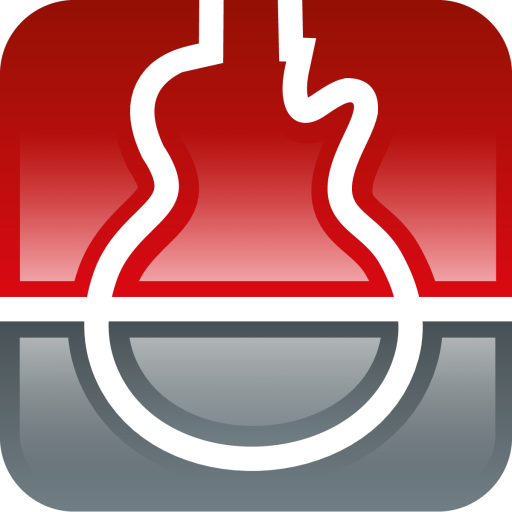Chordbot Lite
เล่นบน PC ผ่าน BlueStacks - Android Gaming Platform ที่ได้รับความไว้วางใจจากเกมเมอร์ 500 ล้านคนทั่วโลก
Page Modified on: 12 มิถุนายน 2561
Play Chordbot Lite on PC
Use it to:
* Experiment with advanced chord progressions without instruments or fingering charts.
* Create customisable backing tracks for instrument practice sessions.
* Rearrange new or existing songs with different instruments and comping patterns.
* Experiment with music theory without having to master an instrument first.
How:
* Add some interesting chords
* Select a few instruments patterns
* Hit play. Fiddle around with chords and arrangements in real-time until you find something you like
* Export as MIDI, refine in DAW, release song, profit (optional)
Key features:
* 60+ chord types in all keys and inversions
* 400+ dynamically mixable instrument tracks
* Key/inversion/root note control
* Support for song sections with separate arrangements/mixer settings
* Song-O-Matic - Automatic song generator with pop, jazz and experimental profiles
* MIDI/WAV export (only in Chordbot Pro)
This is a free evaluation version of the full version of Chordbot. It has all the features of the paid version but saving/exporting is disabled. Try this version first and upgrade to the full version if you like what you see/hear.
See chordbot.com for more information and audio demos.
Please report all bugs to:
support@chordbot.com
เล่น Chordbot Lite บน PC ได้ง่ายกว่า
-
ดาวน์โหลดและติดตั้ง BlueStacks บน PC ของคุณ
-
ลงชื่อเข้าใช้แอคเคาท์ Google เพื่อเข้าสู่ Play Store หรือทำในภายหลัง
-
ค้นหา Chordbot Lite ในช่องค้นหาด้านขวาบนของโปรแกรม
-
คลิกเพื่อติดตั้ง Chordbot Lite จากผลการค้นหา
-
ลงชื่อเข้าใช้บัญชี Google Account (หากยังไม่ได้ทำในขั้นที่ 2) เพื่อติดตั้ง Chordbot Lite
-
คลิกที่ไอคอน Chordbot Lite ในหน้าจอเพื่อเริ่มเล่น