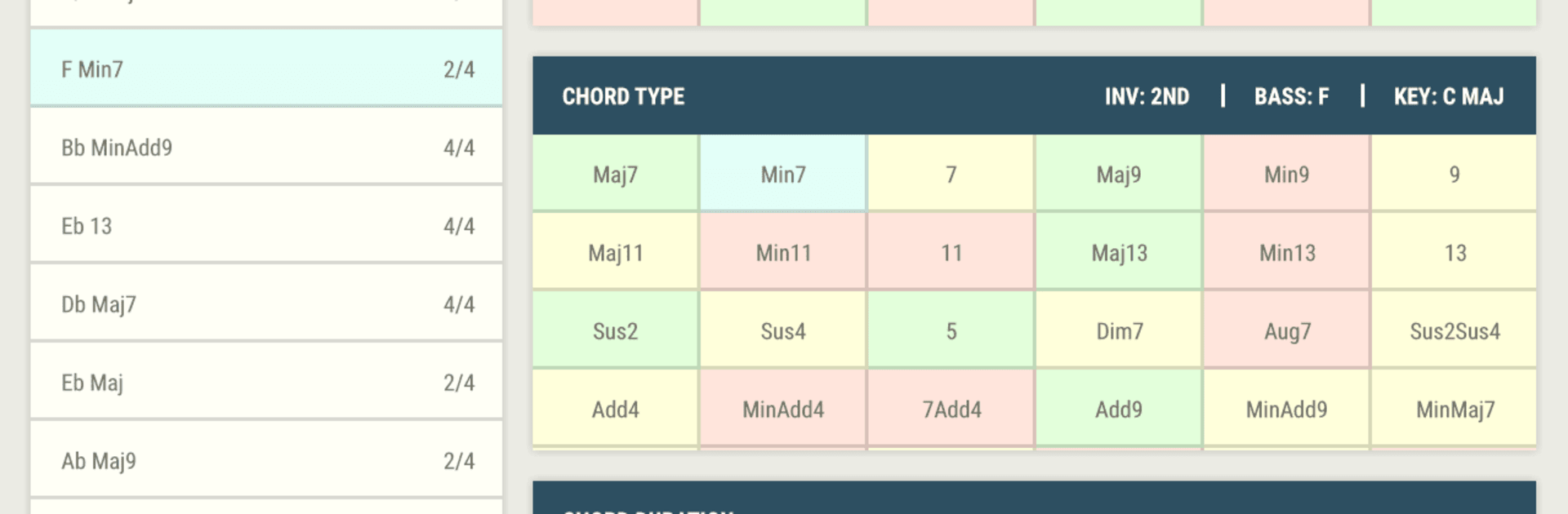
Chordbot
Spiele auf dem PC mit BlueStacks - der Android-Gaming-Plattform, der über 500 Millionen Spieler vertrauen.
Seite geändert am: Nov 10, 2022
Run Chordbot on PC or Mac
Why limit yourself to your small screen on the phone? Run Chordbot, an app by Contrasonic AB, best experienced on your PC or Mac with BlueStacks, the world’s #1 Android emulator.
About the App
Chordbot, a genius creation by Contrasonic AB, is your musical playground for crafting intricate chord progressions with ease. Got a tune in your head and no instrument handy? No problem! Mix and match chords, instruments, and patterns to whip up custom backing tracks or invent new songs. Don’t know music theory? No sweat; Chordbot’s got your back!
App Features
Chord Variety:
– Dive into a selection of over 60 chord types, available in every key and inversion.
Mixable Tracks:
– Experiment with 400+ instrument tracks that you can mix dynamically to suit your vibe.
Control & Customization:
– Tweak key, inversions, and root notes. Get flexible with song sections, each having its own arrangement and mixer settings.
Song-O-Matic:
– Automatically generate songs with diverse profiles like pop, jazz, or experimental.
MIDI/WAV Export:
– Easily export your creations as MIDI or WAV files for further refinement in your DAW.
(Note: Try Chordbot Lite to get a feel before diving into the full version. Compatible with BlueStacks for those multi-screen enthusiasts!)
Big screen. Bigger performance. Use BlueStacks on your PC or Mac to run your favorite apps.
Spiele Chordbot auf dem PC. Der Einstieg ist einfach.
-
Lade BlueStacks herunter und installiere es auf deinem PC
-
Schließe die Google-Anmeldung ab, um auf den Play Store zuzugreifen, oder mache es später
-
Suche in der Suchleiste oben rechts nach Chordbot
-
Klicke hier, um Chordbot aus den Suchergebnissen zu installieren
-
Schließe die Google-Anmeldung ab (wenn du Schritt 2 übersprungen hast), um Chordbot zu installieren.
-
Klicke auf dem Startbildschirm auf das Chordbot Symbol, um mit dem Spielen zu beginnen
