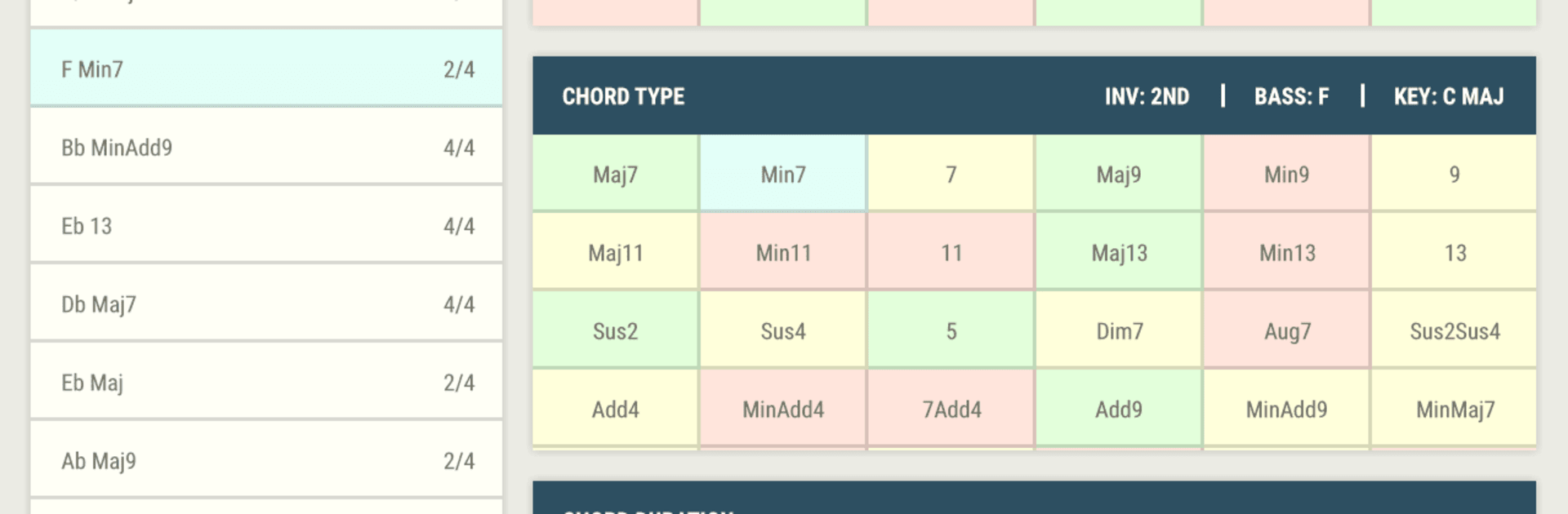

Chordbot
Играйте на ПК с BlueStacks – игровой платформе для приложений на Android. Нас выбирают более 500 млн. игроков.
Страница изменена: 10 нояб. 2022 г.
Run Chordbot on PC or Mac
Why limit yourself to your small screen on the phone? Run Chordbot, an app by Contrasonic AB, best experienced on your PC or Mac with BlueStacks, the world’s #1 Android emulator.
About the App
Chordbot, a genius creation by Contrasonic AB, is your musical playground for crafting intricate chord progressions with ease. Got a tune in your head and no instrument handy? No problem! Mix and match chords, instruments, and patterns to whip up custom backing tracks or invent new songs. Don’t know music theory? No sweat; Chordbot’s got your back!
App Features
Chord Variety:
– Dive into a selection of over 60 chord types, available in every key and inversion.
Mixable Tracks:
– Experiment with 400+ instrument tracks that you can mix dynamically to suit your vibe.
Control & Customization:
– Tweak key, inversions, and root notes. Get flexible with song sections, each having its own arrangement and mixer settings.
Song-O-Matic:
– Automatically generate songs with diverse profiles like pop, jazz, or experimental.
MIDI/WAV Export:
– Easily export your creations as MIDI or WAV files for further refinement in your DAW.
(Note: Try Chordbot Lite to get a feel before diving into the full version. Compatible with BlueStacks for those multi-screen enthusiasts!)
Big screen. Bigger performance. Use BlueStacks on your PC or Mac to run your favorite apps.
Играйте в игру Chordbot на ПК. Это легко и просто.
-
Скачайте и установите BlueStacks на ПК.
-
Войдите в аккаунт Google, чтобы получить доступ к Google Play, или сделайте это позже.
-
В поле поиска, которое находится в правой части экрана, введите название игры – Chordbot.
-
Среди результатов поиска найдите игру Chordbot и нажмите на кнопку "Установить".
-
Завершите авторизацию в Google (если вы пропустили этот шаг в начале) и установите игру Chordbot.
-
Нажмите на ярлык игры Chordbot на главном экране, чтобы начать играть.



