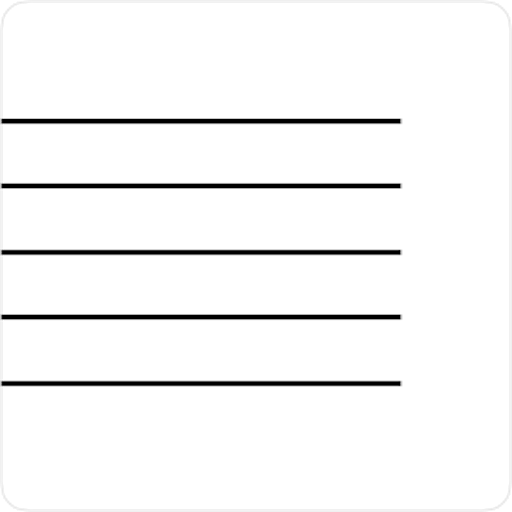ChordChord: Progression Generator & Music Maker
Juega en PC con BlueStacks: la plataforma de juegos Android, en la que confían más de 500 millones de jugadores.
Página modificada el: 23 de febrero de 2020
Play ChordChord: Progression Generator & Music Maker on PC
This app is dedicated specifically for musicians, who are willing to find some catchy and interesting chord progressions. Apart from generating chord progressions, this website can help you improve your musical compositions and suggest you some sweet chord sequences to make music.
It doesn't matter what you produce -> Trap, EDM, Blues, Jazz, R&B, Rock or Pop, Progressions exist everywhere!
Main features of this app:
👉 It is the service that is available on all major platforms
👉 Generates chords that sound good together.
👉 You can set up the instruments, set up the the key and scale.
👉 This service is a perfect inspiration storage that will help you to make your awesome harmonic music!
Just try it out and you won't regret!
Juega ChordChord: Progression Generator & Music Maker en la PC. Es fácil comenzar.
-
Descargue e instale BlueStacks en su PC
-
Complete el inicio de sesión de Google para acceder a Play Store, o hágalo más tarde
-
Busque ChordChord: Progression Generator & Music Maker en la barra de búsqueda en la esquina superior derecha
-
Haga clic para instalar ChordChord: Progression Generator & Music Maker desde los resultados de búsqueda
-
Complete el inicio de sesión de Google (si omitió el paso 2) para instalar ChordChord: Progression Generator & Music Maker
-
Haz clic en el ícono ChordChord: Progression Generator & Music Maker en la pantalla de inicio para comenzar a jugar