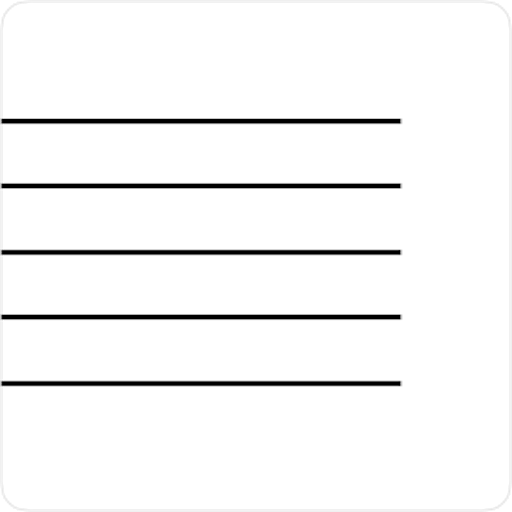ChordChord: Progression Generator & Music Maker
Jouez sur PC avec BlueStacks - la plate-forme de jeu Android, approuvée par + 500M de joueurs.
Page Modifiée le: 23 février 2020
Play ChordChord: Progression Generator & Music Maker on PC
This app is dedicated specifically for musicians, who are willing to find some catchy and interesting chord progressions. Apart from generating chord progressions, this website can help you improve your musical compositions and suggest you some sweet chord sequences to make music.
It doesn't matter what you produce -> Trap, EDM, Blues, Jazz, R&B, Rock or Pop, Progressions exist everywhere!
Main features of this app:
👉 It is the service that is available on all major platforms
👉 Generates chords that sound good together.
👉 You can set up the instruments, set up the the key and scale.
👉 This service is a perfect inspiration storage that will help you to make your awesome harmonic music!
Just try it out and you won't regret!
Jouez à ChordChord: Progression Generator & Music Maker sur PC. C'est facile de commencer.
-
Téléchargez et installez BlueStacks sur votre PC
-
Connectez-vous à Google pour accéder au Play Store ou faites-le plus tard
-
Recherchez ChordChord: Progression Generator & Music Maker dans la barre de recherche dans le coin supérieur droit
-
Cliquez pour installer ChordChord: Progression Generator & Music Maker à partir des résultats de la recherche
-
Connectez-vous à Google (si vous avez ignoré l'étape 2) pour installer ChordChord: Progression Generator & Music Maker
-
Cliquez sur l'icône ChordChord: Progression Generator & Music Maker sur l'écran d'accueil pour commencer à jouer